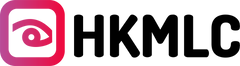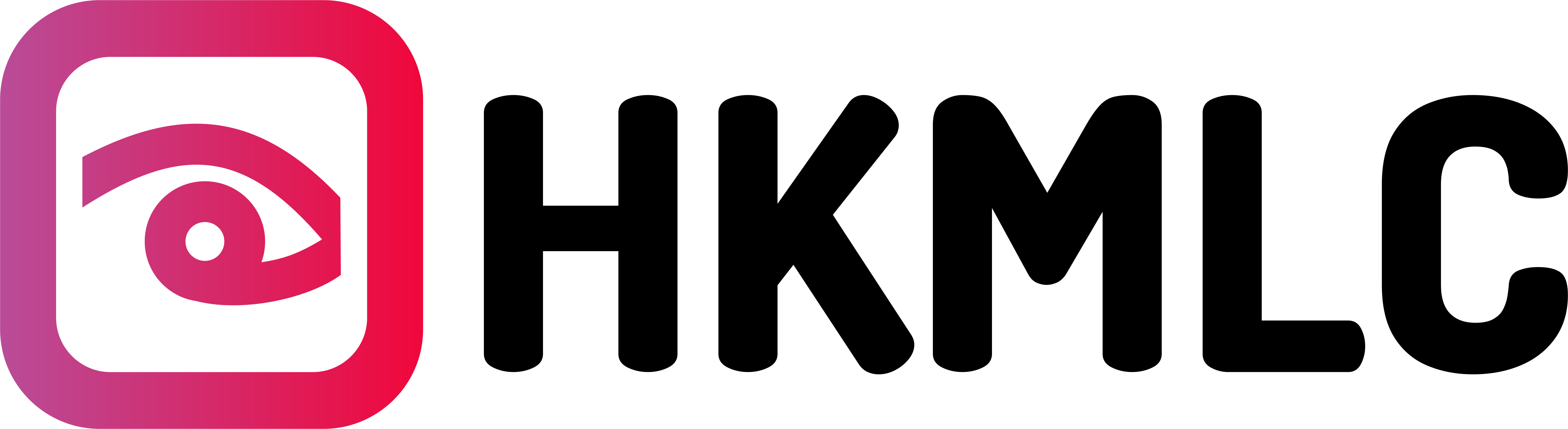Brainstorming increases the chances of generating creative ideas to drive business growth. However, hosting brainstorming sessions is more challenging than holding routine meetings. It requires efficient solutions, like the HKMLC smart whiteboard, to consolidate your team’s creative ideas and transform them into innovative concepts. This article will provide tips on how to use interactive smart whiteboards for brainstorming.
What Challenges Undermine Brainstorming?
Communication issues can undermine brainstorming effectiveness. Some people have creative ideas but can't articulate their thoughts clearly. A lack of inclusivity can worsen this situation. When dominant members monopolize the conversation, they discourage other teammates from participating. It narrows the scope of brainstorming to a few ideas from frequent contributors. Some teams use outdated solutions, like traditional whiteboards, which hinder seamless collaboration and interaction. Fortunately, innovative smart boards, like the HKMLC digital whiteboard, can address these challenges and improve brainstorming.

4 Tips on How to Use Smart Boards for Brainstorming
Every organizational initiative is undertaken to address a specific issue. This principle also applies to brainstorming. First, define the scope or purpose of your brainstorming sessions. Does your company need creative ideas to solve an existing problem, develop a new product, or expand its market presence? The answer to this question will guide your team, ensuring they focus on achieving the target. Then, leverage a smart board to streamline brainstorming sessions. How?
- Connect your team
Brainstorming requires 4-7 creative thinkers per session. Electronic whiteboards are like virtual meeting rooms. You can use the HKMLC digital whiteboard to connect your team members for brainstorming sessions. This smart board supports real-time audio and video conferencing. Remote and in-office brainstormers can leverage these tools to interact and generate creative ideas.
- Nurture creative thinking
Brainstorming sessions should encourage participants to think outside the box. Remember, innovative solutions are born from unusual ideas. Collaborative brainstorming nurtures creative thinking. Remote and in-office teams can collaborate using the HKMLC digital whiteboard. The system’s 20-point touch feature allows up to 20 people to add ideas, notes, and comments to the board simultaneously.
- Promote inclusivity
Inclusive sessions create a richer tapestry of perspectives, increasing the chances of generating creative ideas. Your team can import images, music, videos, and files to the HKMLC smartboard to emphasize crucial points or visualize their thoughts. This feature promotes inclusivity by allowing users to express ideas using different mediums.
- Save, share, and analyze ideas
The HKMLC smartboard users can export the content on the board to their cloud drives or scan a QR code to save the notes. Then, analyze all ideas generated during brainstorming sessions. This step can visualize the best idea to solve the company's problem or drive growth. The HKMLC digital whiteboard integrates with popular apps, allowing you to send your team’s recommendations to stakeholders quickly and easily.
Final Words
Brainstorming requires innovative solutions to help participants generate creative ideas. You can use an interactive whiteboard to streamline brainstorming sessions. The best smart board should connect your team and nurture creative thinking through collaboration.
HKMLC offers interactive digital whiteboards with innovative apps, video conferencing, and collaboration tools. The Essential 55, Essential Vision 55, and Elite 55 are perfect for brainstorming sessions with up to 15 participants. For larger teams, buy the buy the Elite Dual 75 or Elite Vision 75. Explore HKMLC’s smartboard collection today!