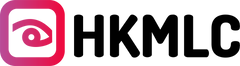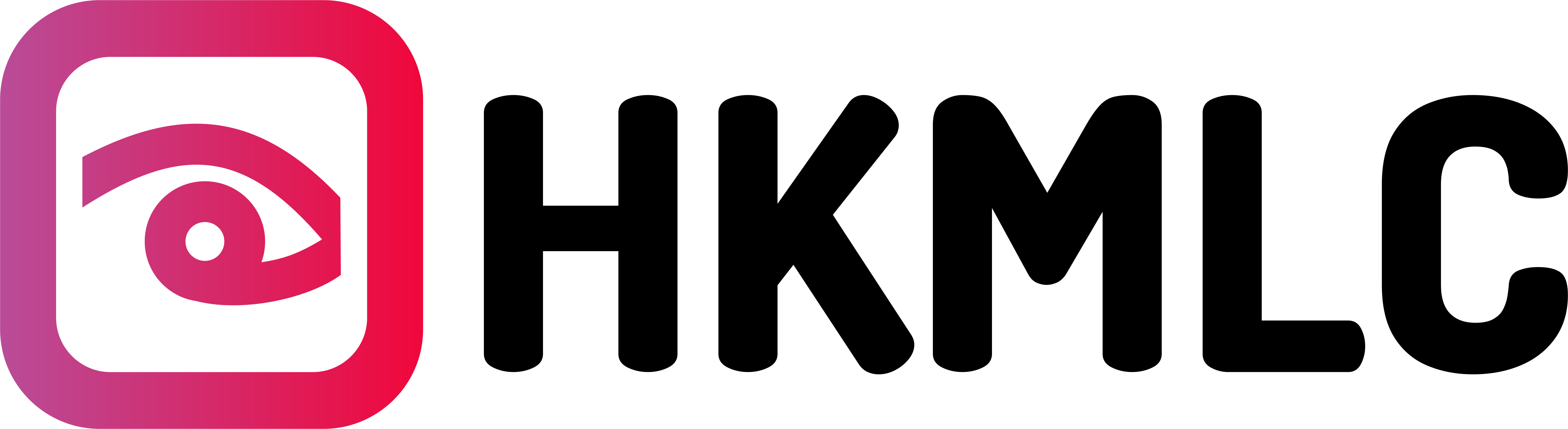In today’s era of hybrid education and remote work, Carmen Zoom has become a cornerstone for collaboration at Ohio State University (OSU). Combining CarmenZoom with the innovative capabilities of HKMLC Smart Whiteboards, students and educators can unlock powerful tools for dynamic, engaging, and visually interactive online learning.
This article will explore the synergy between Carmen Zoom OSU and HKMLC Smart Whiteboards, focusing on their integration and practical tips to enhance learning and collaboration.
Table of Contents
- What is Carmen Zoom?
- Carmen Zoom OSU Key Features and Their Integration with HKMLC Whiteboards
- 1. Virtual Classrooms with Enhanced Visuals
- 2. Breakout Rooms for Small-Group Activities
- 3. Cloud Recording for Review
- 4. LMS Integration
- Why Combine Carmen Zoom and HKMLC Interactive Whiteboards?
- Tips for Maximizing Carmen Zoom and HKMLC Whiteboards
- 1. Optimize Audio and Video for Seamless Learning
- 2. Use Breakout Rooms with Visual Tools
- 3. Record and Archive for Future Reference
- The Future of Online Learning with Carmen Zoom and HKMLC Whiteboards
What is Carmen Zoom?
Carmen Zoom is the customized version of Zoom tailored for Ohio State University (OSU) to support remote education, team collaboration, and online engagement. Key features such as breakout rooms, cloud recording, and screen sharing make it an ideal tool for virtual classrooms.
When paired with the HKMLC Interactive Whiteboard, Carmen Zoom OSU transcends the limitations of traditional online education by introducing interactive visuals and collaborative tools.
Carmen Zoom OSU Key Features and Their Integration with HKMLC Whiteboards
1. Virtual Classrooms with Enhanced Visuals
Carmen Zoom offers real-time video and audio capabilities, while the HKMLC Interactive Whiteboard enables teachers to create interactive visuals for concepts such as math diagrams, scientific processes, or mind maps.
For example, a Carmen Zoom OSU session discussing environmental science could use the whiteboard to visually map out ecosystem interconnections.
2. Breakout Rooms for Small-Group Activities
Breakout rooms in Carmen Zoom facilitate small-group discussions. When integrated with HKMLC Whiteboards, students can visually collaborate using diagrams, notes, and shared ideas.
Imagine using the Carmen Zoom and HKMLC whiteboard combination to solve a math problem collaboratively in breakout groups.
3. Cloud Recording for Review
Record Carmen Zoom OSU sessions and save annotations from the whiteboard. This provides a comprehensive learning resource for students to revisit both video lectures and visual notes.
4. LMS Integration
Seamless integration between Carmen Zoom and Learning Management Systems (LMS) ensures that HKMLC whiteboard-generated content (annotations, diagrams) can be stored, accessed, and reviewed later.
Why Combine Carmen Zoom and HKMLC Interactive Whiteboards?
1. Enhanced Engagement
Students learn better when lessons are participatory. With the Carmen Zoom screen-sharing feature and HKMLC Whiteboards’ real-time annotation tools, lectures become interactive, keeping students engaged.
Whether using a "Carmen Zoom OSU breakout room" for brainstorming or creating a diagram live on the whiteboard, the integration ensures every learner is involved.
2. Better Collaboration
Collaborative tools like HKMLC Whiteboards foster teamwork during a Carmen Zoom session, enabling students to work together visually and conceptually. This combination is perfect for project-based learning or brainstorming sessions.
3. Accessibility and Inclusivity
Features like live transcription in Carmen Zoom ensure accessibility for all students. The HKMLC Whiteboard, meanwhile, supports various learning styles — from visual learners who benefit from diagrams to hands-on learners who thrive on real-time interaction.
Tips for Maximizing Carmen Zoom and HKMLC Whiteboards
1. Optimize Audio and Video for Seamless Learning
Ensure that your video and audio settings are clear in Carmen Zoom. Pair this with the high-resolution display of the HKMLC Whiteboard for a flawless teaching experience.
2. Use Breakout Rooms with Visual Tools
Incorporate HKMLC Whiteboards into Carmen Zoom OSU breakout rooms for small-group projects, enabling students to draw, annotate, and visually brainstorm solutions in real time.
3. Record and Archive for Future Reference
Record sessions on Carmen Zoom and save whiteboard notes for students to review later. For example, a Carmen Zoom OSU lecture on history could combine a video recording with a timeline created on the HKMLC Whiteboard.
The Future of Online Learning with Carmen Zoom and HKMLC Whiteboards
The integration of Carmen Zoom OSU and HKMLC Interactive Whiteboards transforms online learning into an immersive, collaborative experience. By leveraging tools like breakout rooms, screen sharing, and whiteboard annotations, educators can bridge the gap between in-person and virtual education, creating a hybrid environment where every student can thrive.
Ready to enhance your online learning and collaboration experience? Learn more about the HKMLC Interactive Whiteboards and their seamless integration with Carmen Zoom today.