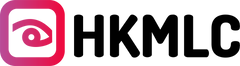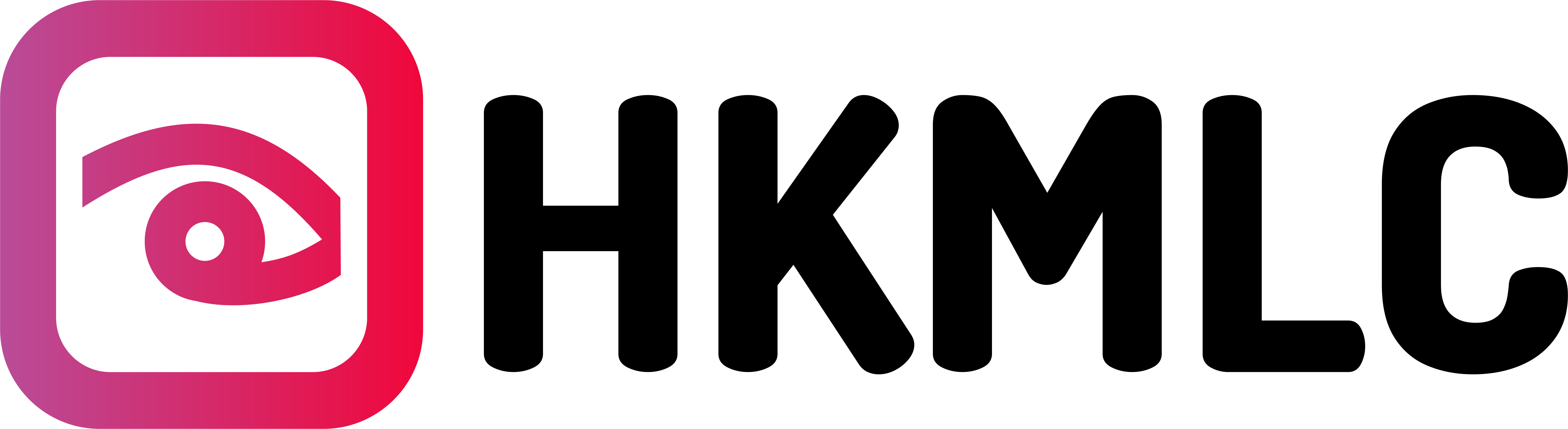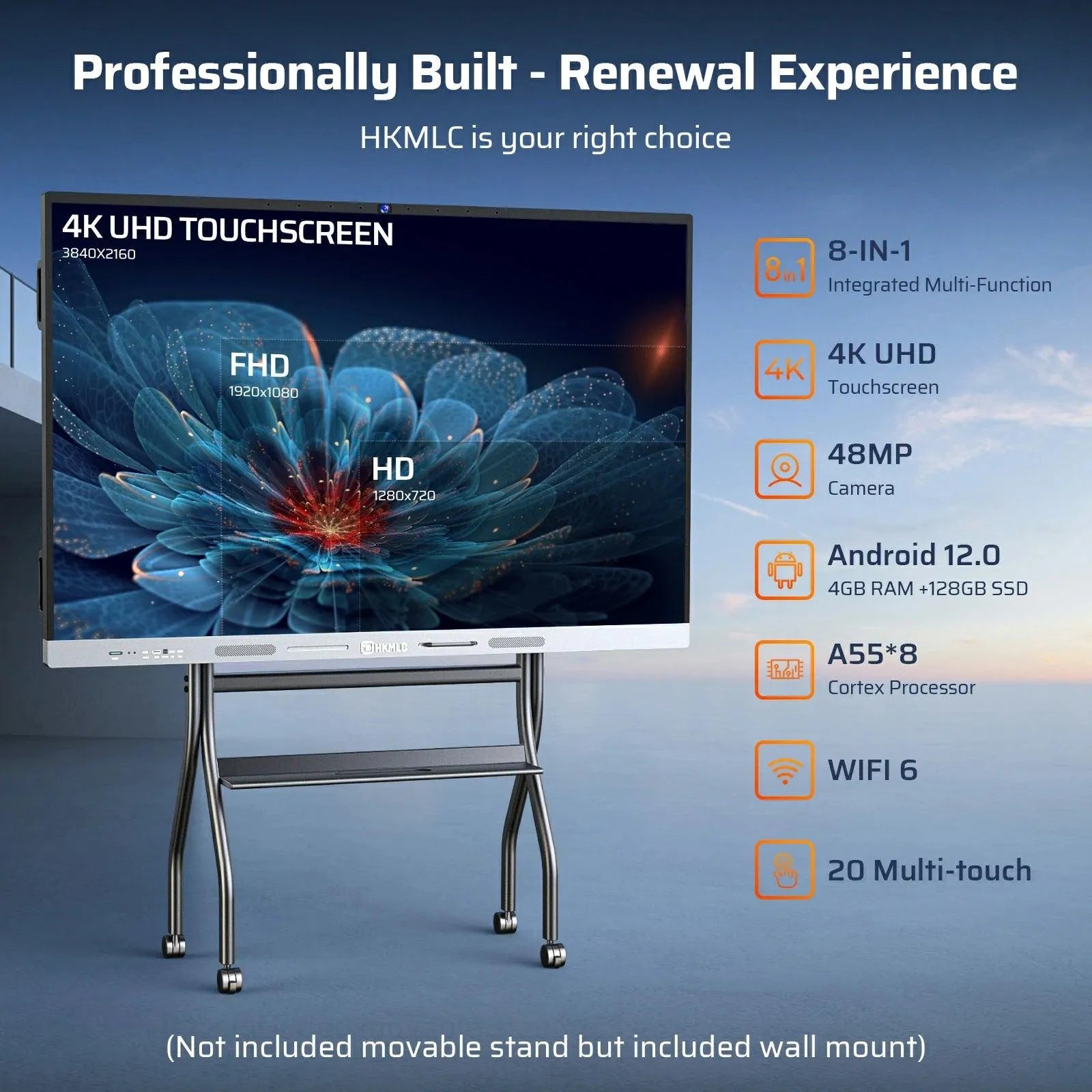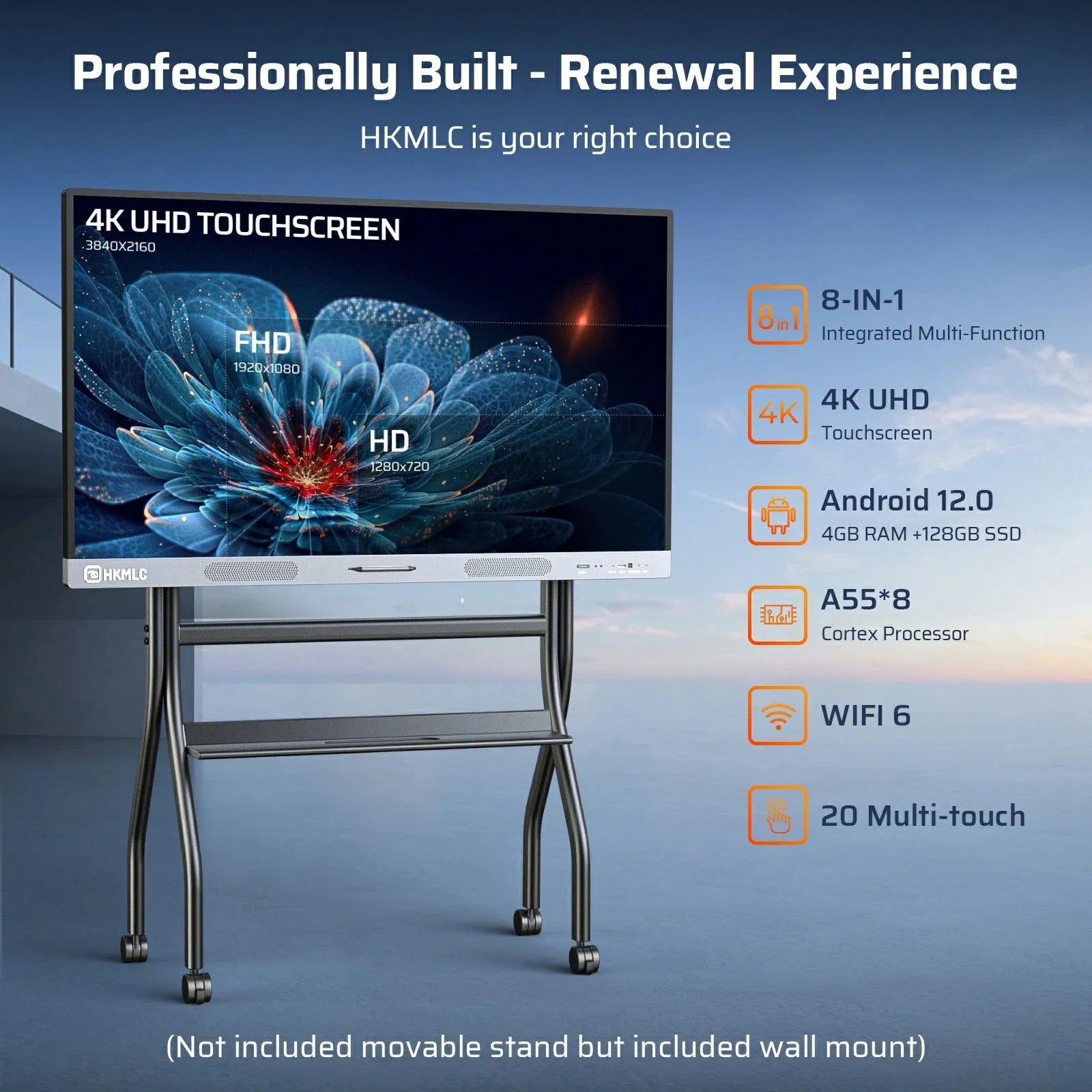We love using our HKMLC Smartboard for meetings, virtual learning sessions, and collaboration. It's easy to use, syncs well with our computers and other applications, and has almost replaced all of our other meeting tools.
Mildred Leclair
The HKMLC smart board is an amazing product. We have a 55-inch and a 75-inch smart board now. The HKMLC smart board is intuitive and easy to learn. My favorite thing about this smart board is that I can work the way I want (standing, whiteboarding, touching, exploring, etc) while saving everything digitally.
Michael Smith
The smart board in my office is beautiful, easy to use, and versatile. From watching tutorials with my team to reviewing documents and charts, it's incredibly effective both in-person and remotely.
Harold Dominguez
So far, we've bought 6 HKMLC smart boards for our school. They've made a huge difference for our teachers in the classroom. They're also versatile tools we use for parent events, kids' entertainment nights, staff training, and more!
George Cornell
This is a really well-made product with high-quality features and design. The display has rich colors and a high resolution. The touch screen is super accurate. The simplicity of the Chrome operating system can't be overstated. I've used similar products running Windows, but none of them are as easy to use. Casting from almost any device is super easy. The screen refresh rate is great for watching movies and other streaming content.
Edward Donnell
Working with HKMLC has been fantastic. When I received a grant to teach digital literacy courses in my community, I reached out to them, and the HKMLC Smartboard turned out to be the perfect medium. HKMLC is easy to communicate with, flexible, and great at explaining everything.
Michael Lamar
We have been using our HKMLC Smart Board for a few months now, and it's clear that anything is possible with it. What truly stands out is the support this company provides to its customers. Any time we have a question, we receive prompt support, which is more than I expected.
Dorothy Lawrence
We love our HKMLC smart board! In meetings, we can share documents on the screen and handwrite annotations and edits directly on them. Instead of strategizing on a whiteboard, we can write, erase, and move text easily on the smart board, then share the final screen effortlessly with everyone. We can include copies of these screens in meeting notes or minutes. It's incredible! This makes my job as an executive assistant much easier and benefits the entire team.
Anthony Sledge
This smart board is a lifesaver for homeschooling! My kids can not only watch lessons but also pause and take notes simultaneously, preparing for their studies. My preschooler has already benefited from combining play with learning, establishing a learning habit thanks to the HKMLC smart board. It brings textbooks to life through touch.
Ray Erickson
The HKMLC Smart Board is great for adult learners! Even my most hesitant students feel comfortable using this new technology.
Karthik Kadirvel
The HKMLC Smartboard offers exceptional value compared to other smartboards on the market. Their service and support have been top-notch. We're planning to get more soon!
Russell Correia
We've got HKMLC Smart Boards all over our office, and everyone loves them! They're super easy to use and integrate seamlessly with our existing setup. Plus, the price is great!
William Salinas