
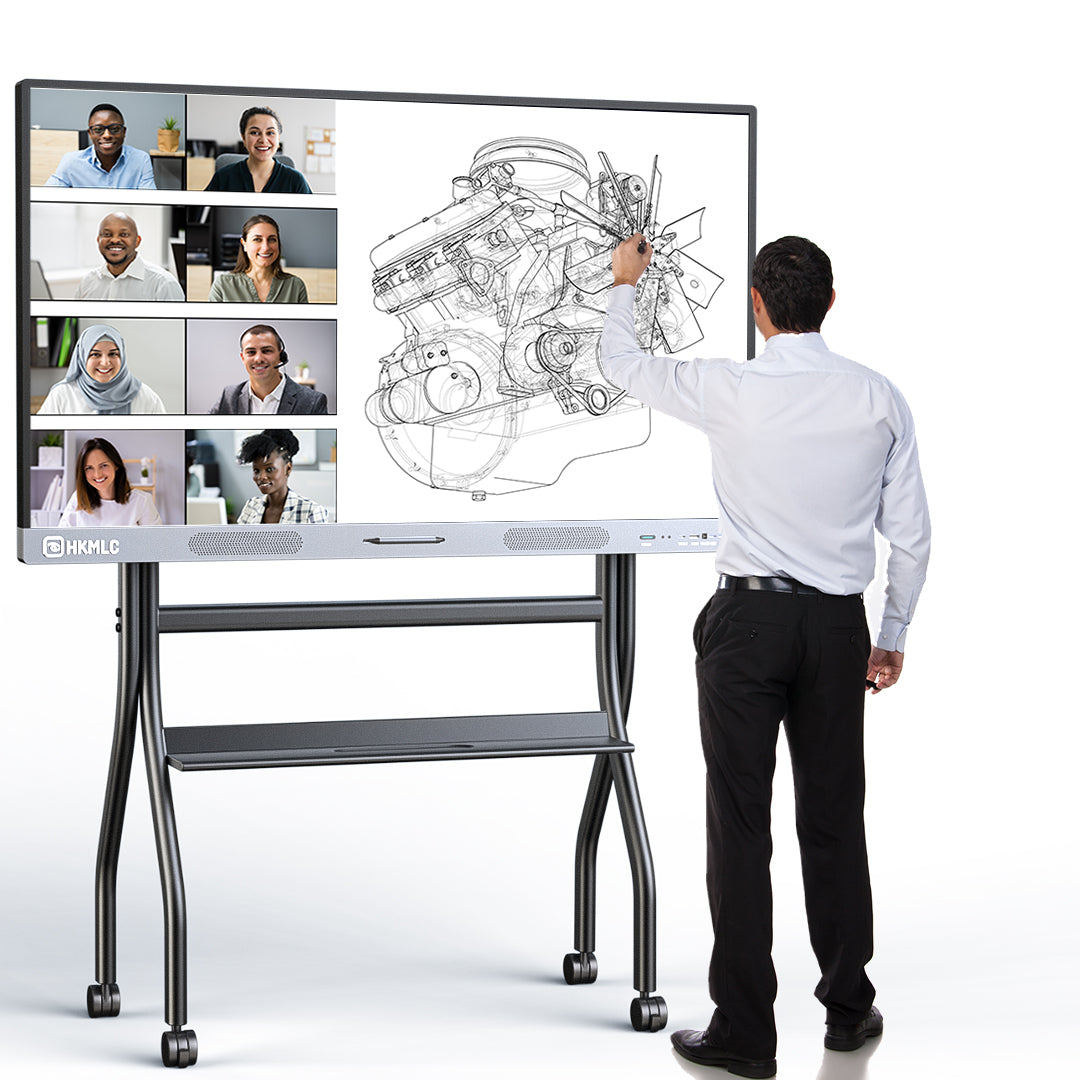
The HKMLC interactive whiteboard facilitates the free flow of ideas and enhances efficient execution by providing a single space for your team to engage interactively and capture thoughts. Once the meeting concludes, the full session can be distributed to all attendees. Additionally, you can revisit the canvas to keep collaborating with your team until the ideal solution is achieved.
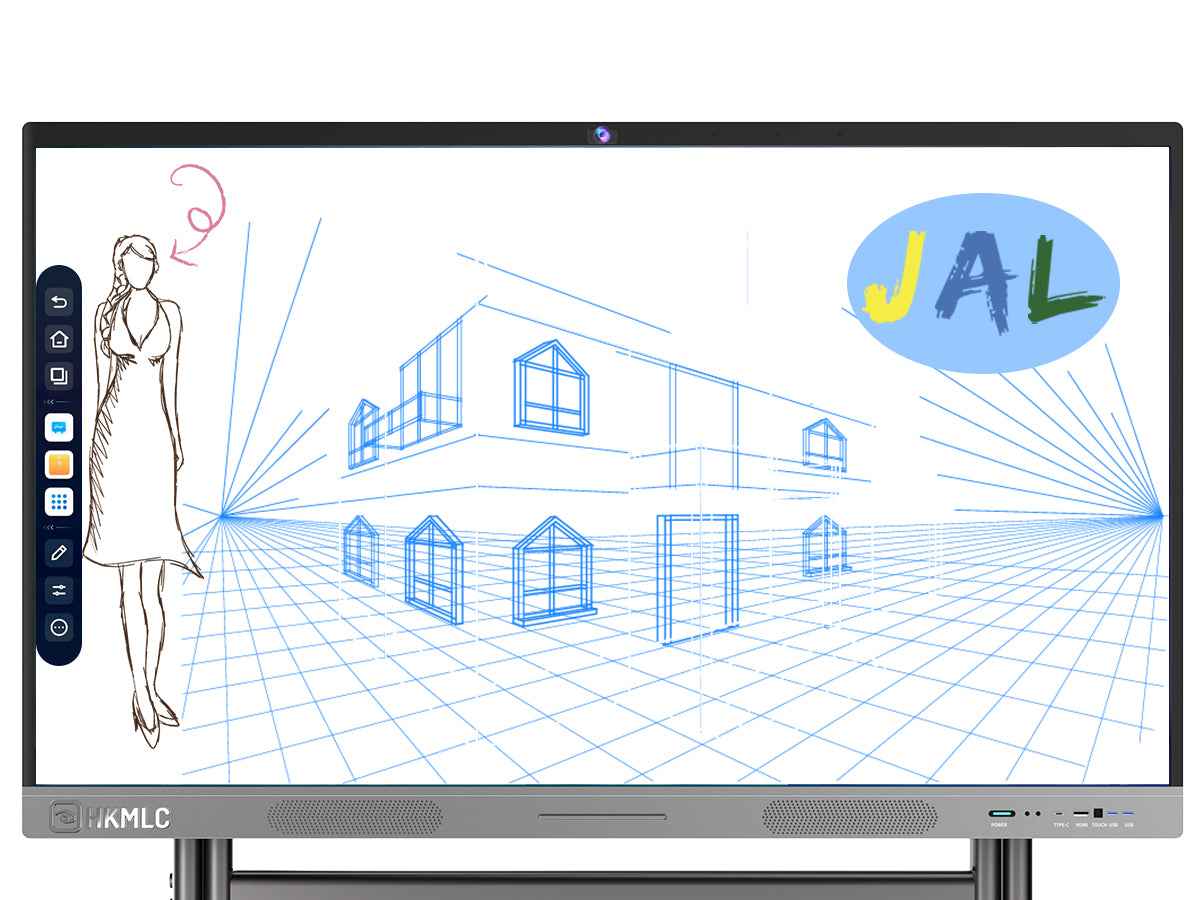
Break down unnecessary barriers in your brainstorming sessions using an infinite, collaborative canvas accessible to all participants. Customize your workspace by incorporating your favorite tools and apps, enhancing productivity and creativity with the HKMLC interactive whiteboard.

Experience an in-office atmosphere by collaborating with employees and clients in real-time, anywhere.
Work together on an infinite canvas to sketch, design, and brainstorm interactively.
Effortlessly transition between your various work sessions.
Discover HKMLC’s educational impact in a short video