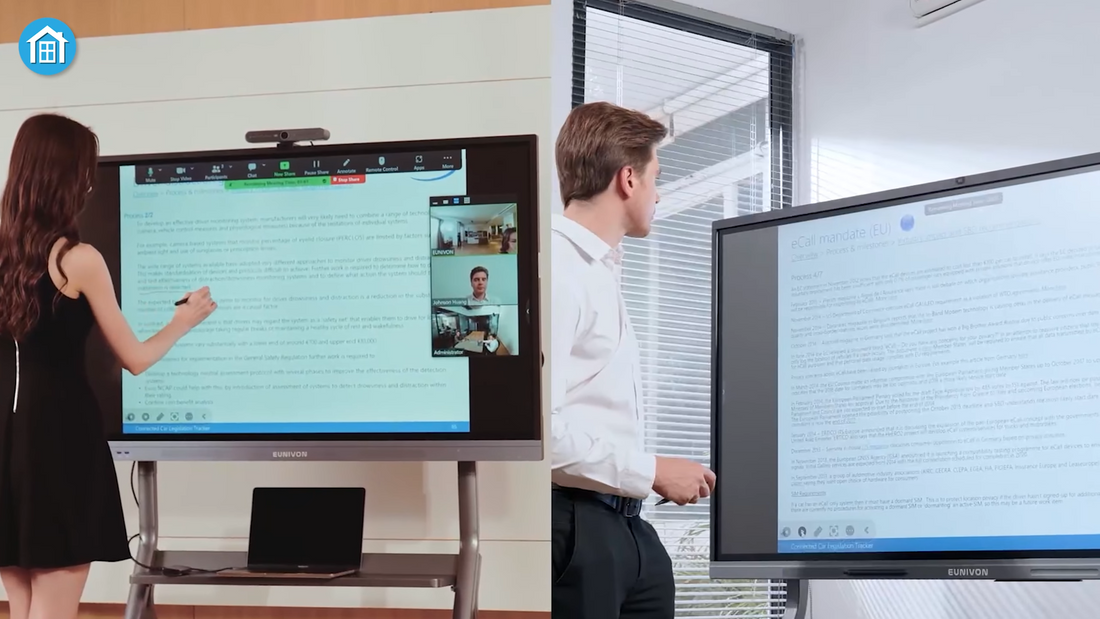
Drives everything we do, from brainstorming Big Ideas in a boardroom to Bringing lessons to life in a classroom. Interactive displays are changing the game. These smartboards with touch gestures styluses and seamless connectivity blend Innovation with practicality to make teamwork effortless. We're here to explore the seven best interactive displays you can get right now designed to take your presentations, teaching, and teamwork to the next level. Let's jump in and take a closer look.

The HKMLC Elite dual 75 inches Smartboard offers a blend of Advanced Hardware and versatile functionality making it a standout choice for schools and businesses its 4K UHD touchscreen delivers stunning Clarity backed by 8 GB of RAM and 128 GB of storage for seamless operation across its dual Windows and Android operating systems the interactive whiteboard is equipped with leading infrared induction technology offering 2 mm Precision positioning and 20po touch writing this ensures a smooth natural experience for both single users and collaborative teams features like multi-person writing Cloud uploads and scan to save capabilities take ideation and brainstorming to the next level for meetings the Smartboard integrates effortlessly with with applications like Zoom Google meet and Microsoft teams enabling remote collaboration with ease its 8 millisecond response time ensures lag-free interactivity while the open application ecosystem lets users work within their existing workflows the all-in-one design replaces traditional tools like projectors and televisions combining a computer interactive whiteboard and audio system in a single device with included accessories like a wall mount remote control pens and cables the help elite dual 75 is an efficient and user-friendly solution for dynamic presentations and collaborative workspaces.

Now, here's something exciting from Samsung: the Samsung Flip Pro is essentially a digital whiteboard designed to meet the needs of classrooms, offices, and even home use. With a crisp 4K touchscreen, it delivers excellent Clarity for writing, drawing, or presenting. The 20 touchpoints allow multiple users to interact simultaneously, making it ideal for brainstorming sessions or collaborative projects. It also offers Universal pairing, letting you connect seamlessly with devices like Apple or Google products to cast content or share files easily. Whether you're managing your to-do lists, sharing ideas, or using them for entertainment, the Flip Pro provides a solid balance of functionality and convenience. Its durable build ensures it holds up in high-traffic environments, and the built-in templates offer a straightforward way to get started. Durable, family-friendly, and creative, it's a productivity Powerhouse. Whether you're running a boardroom or living room, the Flip Pro fits right in

Next up, we have the vibe interactive smart whiteboard, a practical solution for collaboration and productivity equipped with a 4K UHD touchscreen, 48 GB storage, and 8 GB RAM powered by Chromium OS. It offers reliable performance for presentations, brainstorming sessions, and everyday use. One standout feature is the vibe canvas, which saves your work in real time, enabling remote team members to join in from anywhere. It's a handy tool for teams that rely on seamless collaboration across devices with support for over 100 productivity apps like Zoom, Google Meet, and Microsoft 365. The vibe board is versatile and integrates easily into existing workflows. Plus, it allows for wireless projection or connection via HDMI, making presentations and annotations straightforward for teams. Enterprise-level security and management tools add peace of mind. The vibe board offers a balanced mix of features for both work and collaboration.

Next on our list is the Union Smartboard interactive whiteboard, a versatile option designed for both professional and personal use. This android-based system adapts well to various settings, whether it's in the office, a classroom, or even at home. With 4K ultra high definition, it's perfect for presentations, annotations, and brainstorming sessions. You can easily screencast from Mac, Windows, iOS, or Android devices or connect through HDMI for added flexibility. One highlight is its open app ecosystem, letting you choose tools that work best for your needs, whether you're teaching, collaborating, or managing projects. The Enterprise-grade security and ITF-friendly Fleet Management features ensure a reliable and secure experience for organizations under the hood. It's powered by Android 13 with a cortex a55 CPU and 4 GB RAM, offering smooth performance. The Union Smartboard is a practical, straightforward option for those seeking functionality and ease of use in a digital whiteboard.

Now, let's take a look at the Sharf Smartboard, a feature-packed option for modern classrooms and collaborative meetings with seamless compatibility across Mac, Windows IOS, and Android 11. This Smartboard ensures smooth connections for screen mirroring and annotations on any page. Whether you're teaching a class or leading a meeting, it delivers an interactive, hassle-free Experience. One standout feature is its secure document sharing. You can share files wirelessly using a QR code and keep your data protected with a screen lock and USB password options. It's a great fit for schools and businesses where privacy matters. The 4K 55-in display provides Crystal Clear visuals, and with support for video conferencing apps, remote collaboration is a breeze. Powered by a cortex a55 CPU, 4 GB RAM, and 32 GB storage, it handles multitasking and large files effortlessly. The Sharf Smartboard combines performance security and versatility into one intuitive package.

Next, we have the Ria Smartboard, an all-in-one solution that combines the best of multiple devices, whiteboards, tablets, computers, and projectors. Allin one Sleek package powered by Android 11, a cortex a55 CPU, and 4 GB RAM, this Smartboard ensures smooth performance for both professional and educational settings. Its 2mm writing accuracy and 8 millisecond response time make writing or drawing feel just as natural as pen on paper with no frustrating lag. Plus, with 20 touch points, it's ideal for collaborative tasks like group drawing or document editing. The rail shines in connectivity, supporting Wi-Fi 6 and offering a wide range of ports, including HDMI USBC and VGA K, for easy integration with various devices. Sharing ideas is effortless, and files can be quickly converted into QR codes for instant access. With its robust app ecosystem, the Raazia Smartboard adapts to your unique needs, making it a versatile choice for any environment.

Finally, we have the LG create board, a massive 86 UHD interactive display built for collaboration in education and business. This displays an IPS panel with infrared multi-touch supports for up to 40 touch points, creating an incredibly responsive experience for group activities. It runs on Android 13, giving you secure access to apps via the Google Play Store for educators. The LG Create Board lab provides tools like rulers, sticky notes, and templates to make lessons more engaging. It also features an LG creates a board to share, which lets you share screens or files in real-time, supporting up to 9 devices with robust connectivity options, including HDMI USB type-c and an Ops slot. It integrates seamlessly with your setup. Administrators will appreciate the Remote Management via LG connected care DMS; while security features like screen lock and USB lock mode keep data safe, the LG Create Port is a versatile option for a collaborative environment, and that wraps up our list of the seven best interactive displays to buy. Which one do you think suits your needs best? Let us know in the comments below.
No comments
0 comments