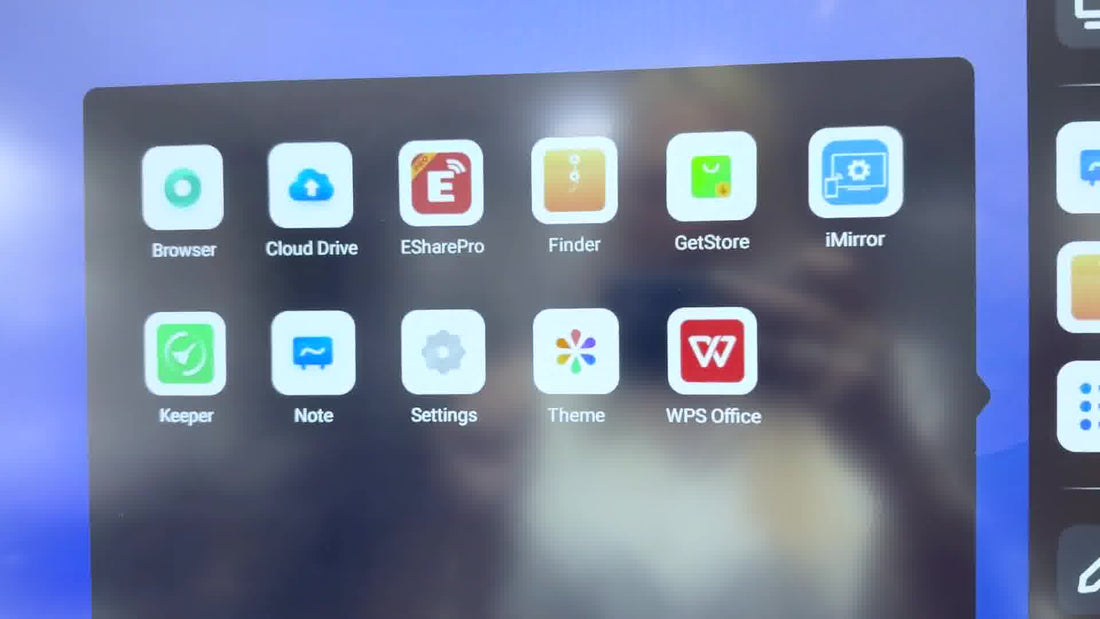
With a fast-pacing digital world, easy access to files and collaboration have become necessary for use — be it personal or professional. The HKMLC Smart Board integrates a cloud driver, enabling users to obtain, manage, and share files from the cloud seamlessly. In this guide, we will go through how to access and use the Cloud Driver on your HKMLC Smart Board for effective file management and seamless operations.
Open the system menu of your HKMLC Smart Board and click on the cloud driver. Click on the cloud on main dashboard [Go To Cloud] Integrating seamlessly with popular cloud platforms including Google Drive and OneDrive, the HKMLC Smart Board lets you easily manage your files directly on its surface.
Now that you have accessed the cloud driver function, the next thing to do is to log in to your cloud account. You can also connect your own cloud storage account, which could be Google Drive, OneDrive, or other similar services, depending on what you prefer. Log on to your HKMLC Smart Board and access your files seamlessly!
Tip: Check your network connection and ensure your credentials are correct in case you can't login to your cloud account.
Once logged in, you can navigate to the cloud account's own files. You can organize your files by name, date, size, or type using the HKMLC Smart Board's intuitive interface. Be it a document, media, or a presentation, finding the right file is quick and easy.
The HKMLC Smart Board cloud driver features synchronization which is one of its highlights. There are real time file sync between your devices and the cloud. This means that your files are always up to date and synced across any desktop computers, laptops or mobile devices you may be working on. The HKMLC Smart Board makes it easier than ever to synchronize your files.
Learn more about the features here HKMLC Smart Board So it can help your work smooth and effective.
HKMLC Smart Board — Uploading Your Files to The Cloud is a Simple Process You can upload presentations, spreadsheets, multimedia files, and open them easily with a few clicks from the board to your cloud account. This functionality is excellent for sending large files to your team or collaborating on documents with others instantly.
Similarly, downloading files to your HKMLC Smart Board from the cloud is equally simple. Also, you can pull in documents or media files directly to the board for viewing or editing. If you need a file stored remotely on the fly, such as for a presentation or things at work, this feature is perfect for that.
HKMLC Smart Board supports administartion of cloud files. It also allows you to rename, delete or move files. From managing your cloud storage to deleting old projects, the smart board has a number of file management tools that put you in the driver’s seat.
Want to improve your cloud storage experience? Click to see HKMLC Smart Board’s file management options.
For collaboration, a key feature is the ability to share files directly from the cloud. HKMLC Smart Board space is perfect for a space to share documents, presentations and media with other users or devices. You send files to teams or clients for revision or collaboration with just a few taps.
Next, customize your cloud settings, including default cloud storage locations, how files are synced, and privacy controls. In this guide, we will walk you through how you can customize your cloud storage experience with this feature based on your needs and requirements for the workflow.
In the event that you begin having issues utilizing the cloud driver, the HKMLC Smart Board contains investigating tips and guides. Whether it be connection problems or file sync failures, you can find answers here to address them and keep your cloud files running.
And the HKMLC Smart Board’s integrated cloud driver feature makes accessing, sharing, and managing files seamless. Enable you to take your work everywhere which allows you to collaborate without complications and improve your work performance. For more information, follow the steps shared above; this will help you get the most out of cloud on HKMLC Smart Board. Cloud Driver Streamline Your File Management Process Try Cloud Driver.
Find out more about the HKMLC Smart Board – click here for how it can change your workspace.
No comments
0 comments