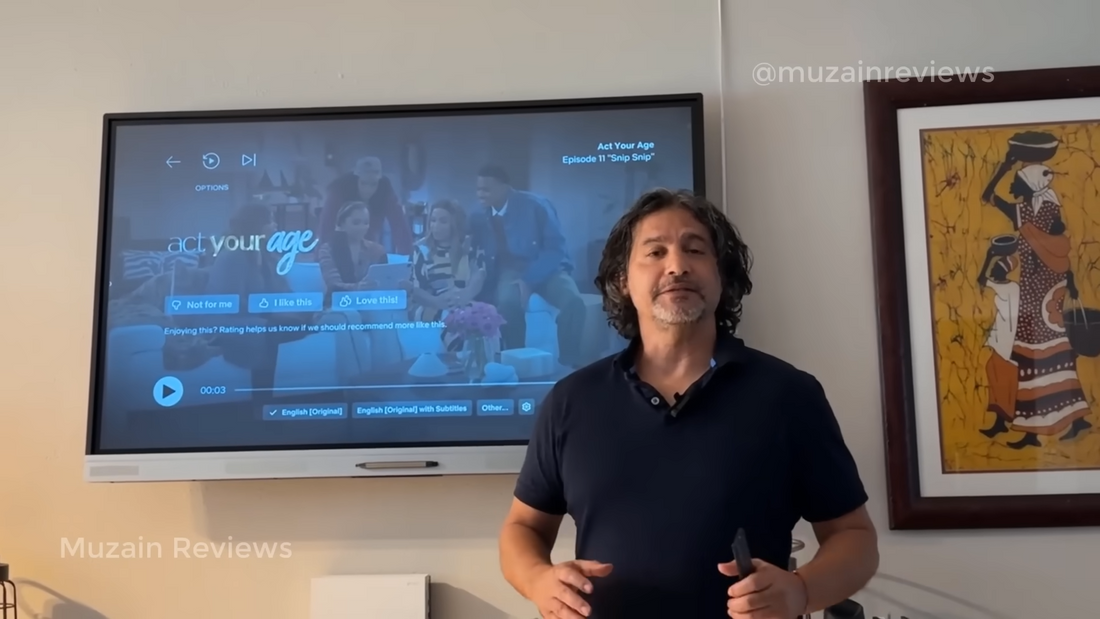
Hi everybody today I want to show you this HK mlc Smartboard this is the 55 inch I have a temporary here this is where I normally have my TV but I really wanted to show you how good this is because this is not only a TV but this is a Smartboard so I can play my TV normally like I'm doing right now but then I'm also going into use it as my computer so now I can use it as a Tor it's a touch screen I can use it as a whiteboard so I can write you know and I can uh choose the different color that I want and the thickness.

One really cool thing is look at this this is the slot for holding your stylus so you can hold the stylus there you can clear all I again I can write and then the other side and write in a different color I can also clear and then I can make it into three different areas so I can write here and it won't cross and I can write here and it won't cross and I can write over here this is great for presentations this is great for playing games at home and um after that um you also have um like you can set up let me clear that if you're doing again a presentation you can create all of that um oh just clear Grid.

Or um you can have different shapes 3D or 2D you can do a circle and you can do squares rectangles and you can do them also in 3D this is great for if you want to if you are a teacher if you're in a business setting you want to give a presentation um you can uh also use the internet and so you're here on the email um or your internet and you can just right there go to uh YouTube you can go to your email um anything that you want and then you can just exit.

uh you can access files you can transfer really quickly from a computer or your cell phone they it gives you a barcode that you can read and then just transfer immediately and so of the files again if you have anything out here that you wanted to add you can have it heartwire like I do right here or you can have it with a WiFi it is 4K quality you have zoom and you can communicate with and have a presentation with multiple people they can see your notes here and you can see their notes and what they're doing right here on the screen you also have different.
Lists of different items that you can uh choose here stopwatch calculators uh timer split screen um all of this different things and again you can go from here to the Whiteboard and uh it is great for basically it's a computer and all you're doing is just exchanging your computer um um with a TV and um and you also have uh different inputs.

For example on here see you have the computer but you have up to three hdmis a type c connector and a VGA uh if you have an old computer that you need to connect and again it is really good uh quality Wise It's because it's 4K you can have the audio you can adjust all of that see right here um for audio the screen settings and and the display again you can change it to different uh colors warm or cold or you can do your custom settings and you have the quick settings and advanced settings and and it is very very convenient again.

Sound is great I love the fact that you can put your stylist there but you can also just use again um your finger you can screen share from your phone or another laptop to the to the TV uh whether you use the HDMI or just a software to connect comes with a remote control and a really nice manual there is a ton more things that this can do that I just I just put it on so I haven't even learn all the stuff has a the its own hotspot so if you don't have an internet you can use uh one from the cell phone or feed the cell phone from this hotspot and also it has again it shows you the system that you connected to the internet or and you connect to WiFi and it is very cool like I said uh and you can use that from any side you can open it over here too as you can see depending on where you're doing your presentation um but here at home I think we're going to be using it a lot for pictonary and playing and again we want to have zoom meetings with our families we have a big screen right here where we can have it all and watch it all and um Great Sound plenty of connections there's more hdmis type-c more USB so if you want to connect your USB for either pictures or files or whatever you have um it's really convenient uh again very easy to mount.
and I couldn't say anything more than uh you have all the different languages it's just a computer it's basically a computer on on your TV and again we can go back to HDMI 2 and and perfect quality perfect 4K and so I hope that you guys find it as useful as entertainment as entertaining and again if you are a business person a teacher anybody that needs the actual computer side of it it is highly recommended and so I hope that you guys enjoy it and find it as useful as I am.
No comments
0 comments