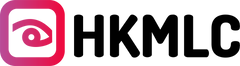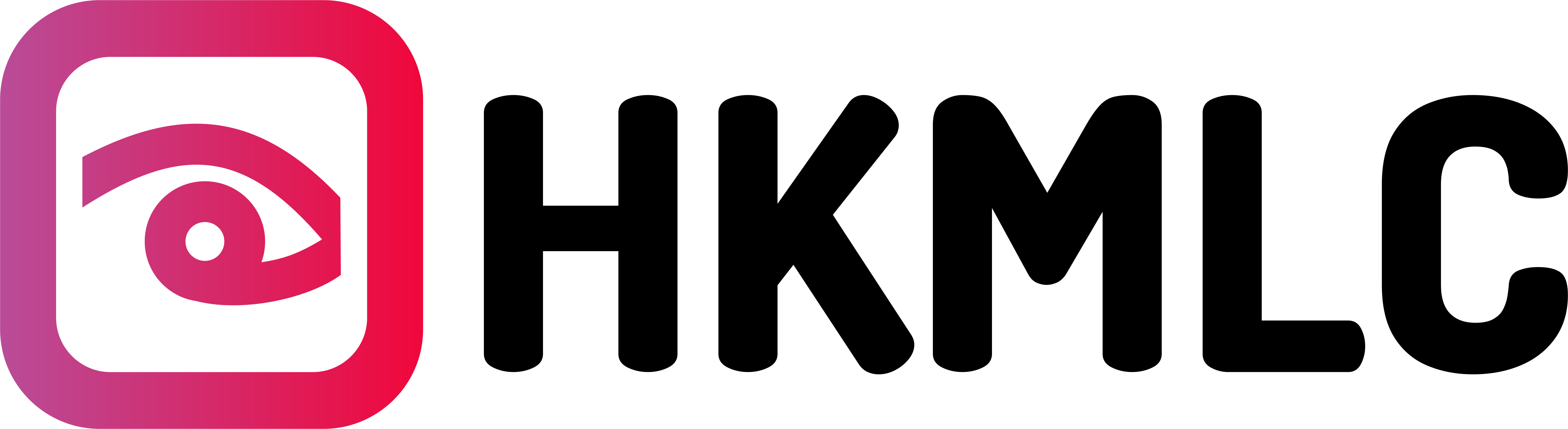In today's digital world, we are always looking for ways to be more productive and have a better work experience. One common solution that many people are using now is a dual monitor setup. However, is it worth the cost, and do you need two monitors for your daily tasks? Let's see if they are a good fit for your workspace.
Table of Contents
- Introduction to a Dual Monitor Setup
- Key Benefits of Two-Monitor Setup
- How Dual Monitors Can Enhance Your Workflow?
- A Guide to Setting Up Multiple Monitors
- Reasons to Consider a Double Monitor Setup for Improved Productivity
- 1. Reduced Downtime
- 2. More Organized Windows
- 3. Task Distribution
- 4. Enhanced Multitasking Capabilities
- 5. Optimized Work Performance
- 6. Maintained Focus with Reduced Distractions
- Tasks You Can Perform on Dual Monitor Setup
- · Improved Gaming, Entertainment, and Streaming
- · Greater Benefits for Design and Editing
- · Comparing Important Data
- Final Thoughts
- Recommended: HKMLC Smartboard – The Ideal Choice for Dual Monitor Setup
Introduction to a Dual Monitor Setup

A dual monitor allows you to have two different screens using one computer and helps to expand your working area in your vision. This setup is ideal for designers, programmers, writers, or anyone who desires to be more effective.
The best part is that most computers can support two monitors. This makes it an easy and flexible choice for anyone looking to improve their work environment.
Key Benefits of Two-Monitor Setup
Here are some amazing benefits of having a two-monitor setup that you need to know:
Easy to Use
Double screens can be considered very convenient as they are easy to operate, considering all their advantages.
It is important to know that most computers and laptops are compatible with the dual monitor setup, and therefore, no additional software is required. It is as simple as using a single monitor to have two monitors during work or any related activity.
This is because anyone who has some basic knowledge of computers can easily adapt to the idea of having an additional monitor.
To move a window or app from one monitor to the other, you just drag it across. Most programs will remember which monitor you used. So, once you set everything up, your computer will know where to open each program.
Work Well Even with Laptops
A major advantage of dual monitor adjustment is that it is suitable for laptops and mobile devices. The only disadvantage of using a laptop is often a comparatively small screen. However, that is not an issue anymore when you have a second monitor available. It is possible to use a docking station to plug your phone into a second screen and work from there.
Keep Your Desktop Organized
Having two monitors is like having two completely different desktops. It does not clutter your screen as much. If one is filled with pinned apps and documents, you can move some of them to the second monitor, freeing up the screen space on the first one. It is a necessity to have this extra space so that one can arrange his stuff neatly and work effectively.
How Dual Monitors Can Enhance Your Workflow?
Here is how dual monitors can enhance your workflow efficiently:
- Multitasking Made Easy
With dual monitors, it is very easy to multitask. There are two screens on which applications, documents, or web pages may be accessed side by side. This means that one may have different applications open on the two screens. It makes your work easier and more efficient.
- Enhanced Productivity
It has been found that having two screens at the workplace can increase work performance by as much as 44%. More screen area allows you to do the work more effectively and reduces app switching. It improves focus and overall productivity.
- Easy Research
Having a second monitor can be very helpful for people who do research regularly. For instance, think of a researcher or analyst working on a report.
They can document their notes on one screen while the other screen is prepped with detailed charts they are typing into a spreadsheet.
Like this, they don’t have to memorize facts and figures because they could turn their heads and look at something. It ultimately increases their work process and efficiency.
- Efficient Workflows
If you handle large datasets, design, or video editing, dual monitors can greatly enhance your workflow. You can keep your main project on one screen and use the other for reference materials or tools. This reduces distractions and makes your tasks smoother.
A Guide to Setting Up Multiple Monitors

Setting up dual monitors is easy! You just need a computer and the two monitors you want to use. There are different ways to connect the monitors to the computer, and you might need a few types of cables. Your monitors will use one (or more) of these connections:
- DisplayPort
- HDMI
- DVI
- VGA
Follow the steps below for setting up multiple monitors:
- Plug the second monitor into a power source and connect it to your computer. Usually, it means you need to connect an HDMI cable from your computer to the monitor.
- Go to your computer’s display settings and select “Extend these displays” under the multiple displays option.
- Set the order of the monitors and choose which one will be your main display. The first monitor you connect to is usually set as the primary display automatically.
Reasons to Consider a Double Monitor Setup for Improved Productivity
Using dual monitors is an excellent way to enhance your performance. This setup gives you more screen space and lets you view two pages at the same time. It can greatly boost productivity for learning, office tasks, graphic design, and many other activities. Having a two-monitor setup means doubling your productivity.
Here, we will learn different ways in which the best dual monitor setup can boost our productivity:
1. Reduced Downtime
Dual monitor setups offer backup; if one monitor stops working, employees can keep using the other one without losing much productivity or data. Not many work setups provide this kind of flexibility, and dual monitors are also very easy to maintain.
2. More Organized Windows
Video conferencing and online meetings have become much more frequent. With various agility practices such as "work from home" and "online learning," having two displays is very advantageous, especially when it comes to making video calls smoother.
Constantly switching between windows during an online meeting can be stressful and reduce productivity. It can also affect your clients or colleagues. You can have a video call on one screen while keeping important documents open on the other screen with two monitors.
3. Task Distribution
Consider the tasks you do most often. If you are a coder, you might keep your code on one screen and the output or reference materials on the other. Designers might use one screen for tools and color palettes while keeping their design canvas on the second screen. By organizing tasks this way, you can reduce the need to switch between tabs or windows.
4. Enhanced Multitasking Capabilities
Working with two monitors allows you to work with several applications at once. Two screens also mean you don't have to constantly switch between windows and then bring them back, which means you don't have to constantly jump between tabs.
The ability to view multiple windows and tabs at once can improve workflow and make multitasking easier.
5. Optimized Work Performance
Using two monitors with one computer allows each employee to run multiple applications at the same time without switching windows, effectively doubling the workspace. Dual monitors also make it easy to drag and drop information between different applications.
Besides increasing productivity, there are many other advantages to using dual monitors:
- See more content at once
- Switch between applications quickly
- Easily manage multiple windows
- View documents side-by-side
6. Maintained Focus with Reduced Distractions
A dual-monitor workspace setup is quite versatile because it allows you to view everything you need all at once. You don't have to keep switching between tabs or breaking your workflow.
It can help you stay focused and reduce distractions.
Tasks You Can Perform on Dual Monitor Setup
Dual Monitor Setup is useful for multiple tasks. Here we will see what you can do on a two-monitor setup for more information:
· Improved Gaming, Entertainment, and Streaming
Dual monitors provide a more engaging experience for those who love entertainment. You can play your favorite game on one screen while keeping a chat or stream open on the other. You might also watch a tutorial on one screen while trying out the steps on the other.
· Greater Benefits for Design and Editing
An additional screen is absolutely beneficial for graphic designers and video editors. You can store your tools and palettes on one monitor, while the other will provide a complete view of your creation.
With these benefits, it can be seen that having two monitors has become important to a great extent.
· Comparing Important Data
Another advantage of having two screens is that relevant information can be displayed on a more distant monitor while work is done on the closer one.
This makes it easy to compare different files and projects. You can also watch instructional videos on one screen while following along on the other, which helps you learn more effectively.
Final Thoughts
Choosing dual monitors is an essential choice. This is because adding screens can really change your working process and make it better. They help you to be well arranged to do your work effectively. They also make the working environment to be more suitable and hence one can work for many hours more efficiently.
Recommended: HKMLC Smartboard – The Ideal Choice for Dual Monitor Setup
Enhance your productivity with HKMLC Smartboard. As a versatile interactive whiteboard, HKMLC not only supports a single display but also seamlessly extends to dual monitors, maximizing your screen space. Whether it's design, data analysis, video editing, or online meetings, HKMLC Smartboard provides a smooth dual-screen experience.
Key Features of HKMLC Smartboard’s Dual Monitor Function:
- Efficient Multitasking: Create on one screen while referencing tools or documents on the other, eliminating the need to constantly switch windows.
- Smooth Multi-Screen Interaction: Easily drag and drop applications between monitors, with the system remembering where each program was last opened, smartly fitting your dual-display workspace.
- Compatible with Laptops and Mobile Devices: Whether you're in the office or working remotely, HKMLC Smartboard supports multiple device connections for effortless dual-screen operation.
- Enhanced Productivity: With HKMLC’s high-definition display and powerful interactive features, dual monitors make your workflow smoother and more efficient.
Experience the dual monitor capabilities of the HKMLC Smartboard today and unlock more workspace and productivity.