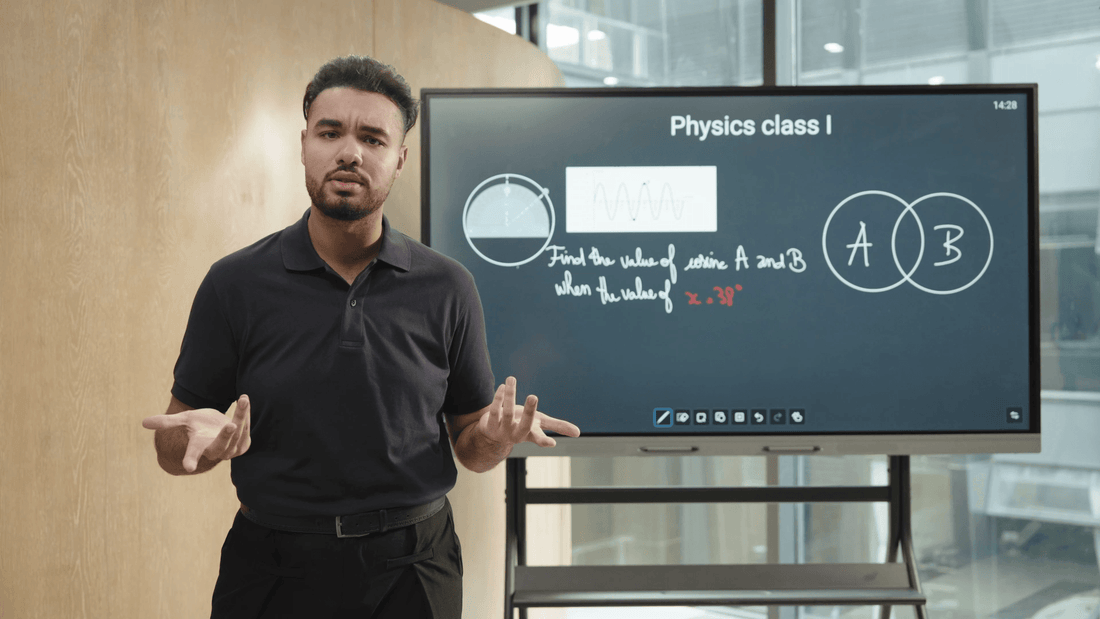
In the evolving landscape of education technology, tools like the HKMLC Smart Board have become essential for creating rich, interactive teaching environments. Among its standout features is the ability to take screenshots, a seemingly simple yet transformative tool that enhances engagement, promotes collaboration, and adds interactivity often lacking in traditional teaching methods.

The screenshot functionality of the HKMLC Smart Board works much like traditional screenshot tools but is specifically designed to streamline classroom workflows. Teachers can capture anything displayed on the whiteboard, such as complex diagrams, important facts, or student work, and save these visuals for future use. This capability is extremely useful for everyday classes, allowing educators to preserve visual materials or share them instantly with students.
Key features of the HKMLC screenshot tool include:

The screenshot feature fosters interactive learning by enabling teachers to save critical aspects of a lesson and reuse them in future classes. Students can revisit saved content, reinforcing key concepts and improving retention. This interactive approach bridges the gap between traditional teaching and digital learning.
Collaboration is a cornerstone of modern education. The screenshot functionality supports instant sharing with students via cloud storage or email, making it easier to collaborate on complex diagrams, assignments, or visual explanations. Students can engage with the material collectively, regardless of physical or technological limitations.
Screenshots are invaluable for documenting lesson progress, capturing student work, or preserving key teaching materials. These visual records can be sorted and reused for assessments, reports, or even to track student performance over time. Teachers can effortlessly integrate this feature into their classroom workflows.
By allowing students to capture visuals from the lesson, the feature encourages active participation. Whether it’s a geometric diagram in math or a complex science experiment, students can save these images for their own study and use them collaboratively with peers. This level of engagement helps students take ownership of their learning process.
The HKMLC Smart Board includes a built-in screenshot tool that makes capturing and sharing visuals seamless:
This intuitive process requires no additional software, simplifying tasks and saving precious classroom time.
In a recent math lesson, a teacher used the HKMLC Smart Board to capture a geometric diagram displayed on the board. The image was instantly shared with the class, allowing students to interact with the material on their own devices. For those needing extra time to understand the concept, the screenshot provided an additional resource for review. This simple tool enriched the learning experience and ensured every student could engage at their own pace.
Unlike traditional screenshot tools such as Lightshot or built-in functions on Mac and Windows, the HKMLC Smart Board integrates this feature natively. This allows for:
If you’re looking to enhance classroom engagement and efficiency, explore the HKMLC Smart Board today. Click here to learn more about its advanced features.
As educational technology continues to evolve, the potential for screenshot functionality will grow. Future iterations may include smarter annotation tools, enhanced connectivity with web resources, or even AI-driven features that adapt visuals to suit individual student needs. These advancements will further bridge the gap between technology and education, making classrooms more interactive and inclusive.
The HKMLC Smart Board’s screenshot feature revolutionizes classroom workflows by making it easier to create, share, and engage with visual learning materials. Whether used for documentation, collaboration, or enhancing participation, this tool empowers both teachers and students to create a dynamic, interactive classroom environment.
Take your classroom to the next level with the HKMLC Smart Board. Click here to explore our cutting-edge solutions and see how this tool can transform your teaching experience.
No comments
0 comments