
In order to solve the multi-purpose scenario of IFPD, the multi-user function is proposed;
Multiple users have three permissions: primary user, common user, and visitor. Each device has a primary user by default. The primary user can access Settings, System, and User to create and manage user accounts.
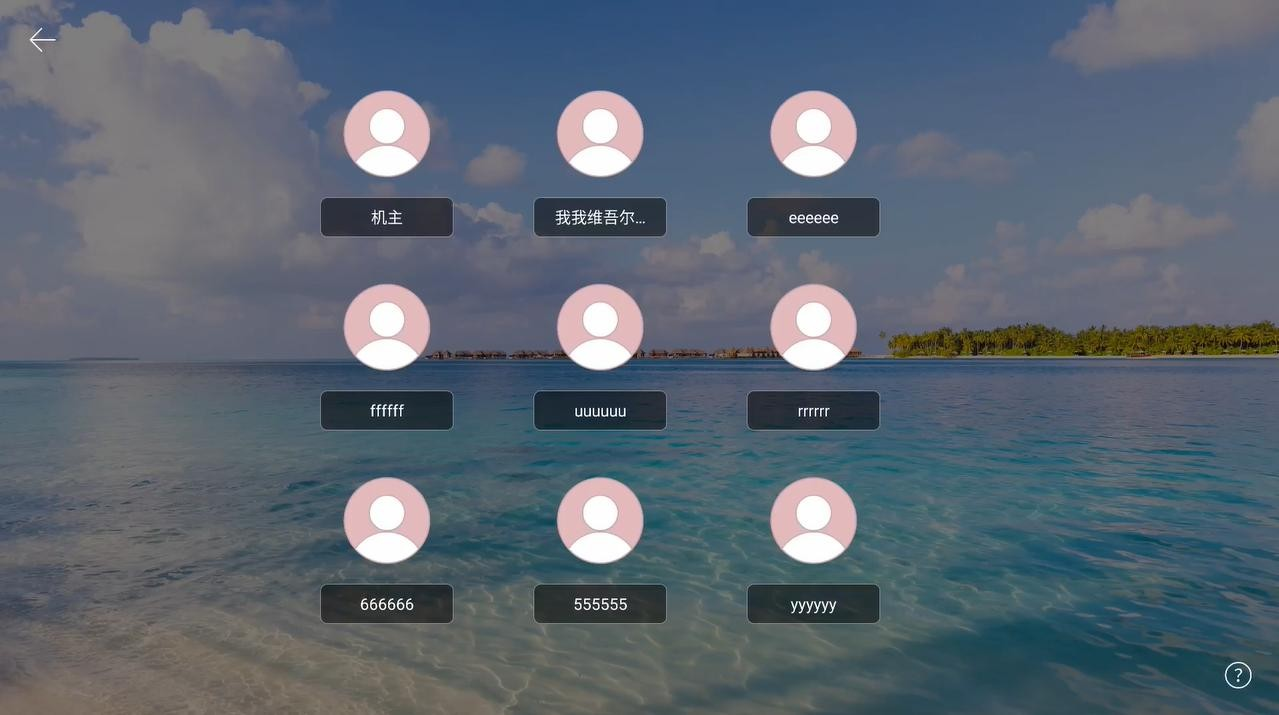
(1)Under the main account, enter the Settings -- System -- User, and turn on the multi-user switch to add a user;
(2)Click "Add User" to enter the page for adding a user;
(3)Type-in the user name, role and password to complete the creation;
(4)After the addition, click "Exit current user" in the Launcher to enter the user switching page;
(5)Select the user and input the password to enter the corresponding user management.
Primary users can manage users on the current device. Common users can only manage their own accounts. Visitor users have no account management rights. Account management support: