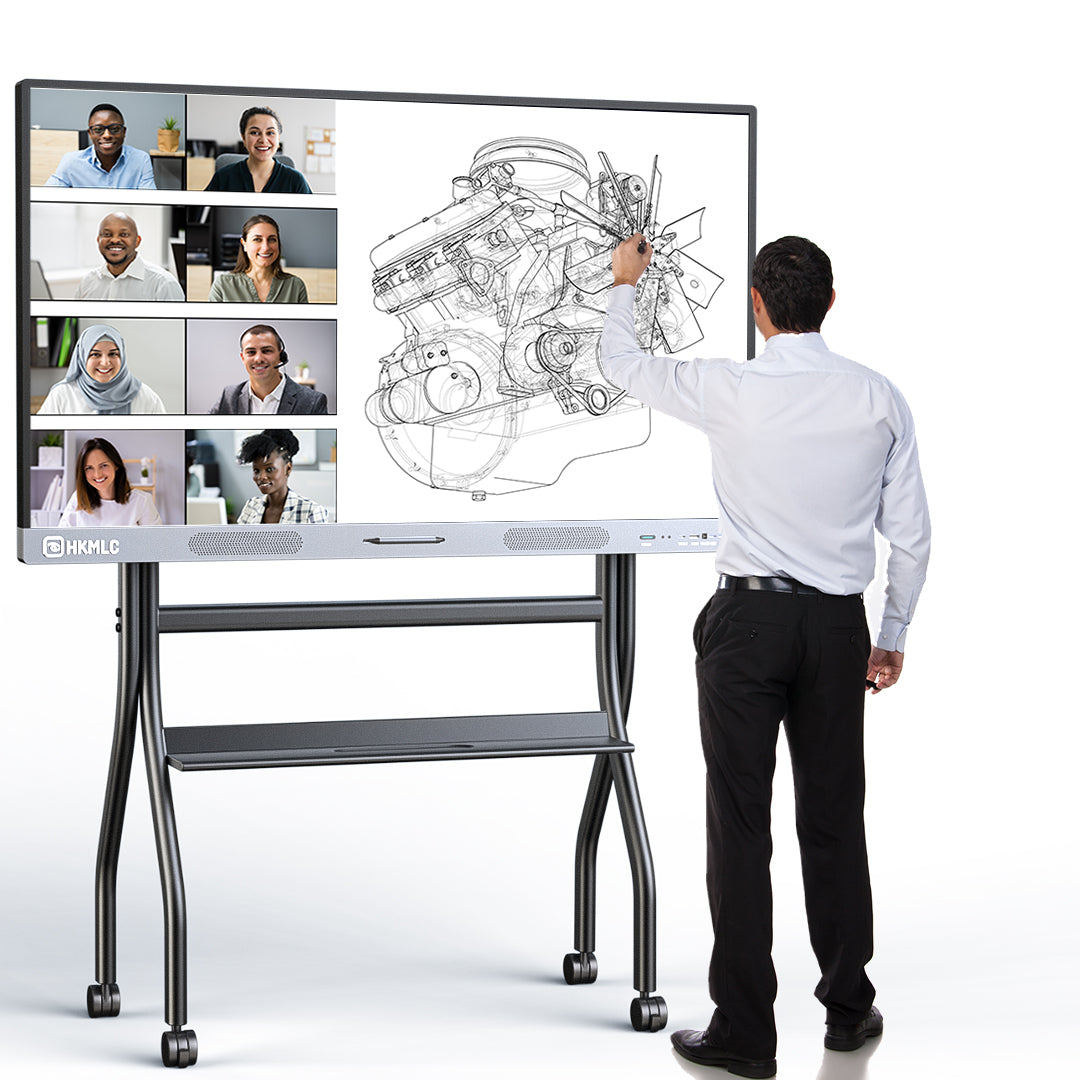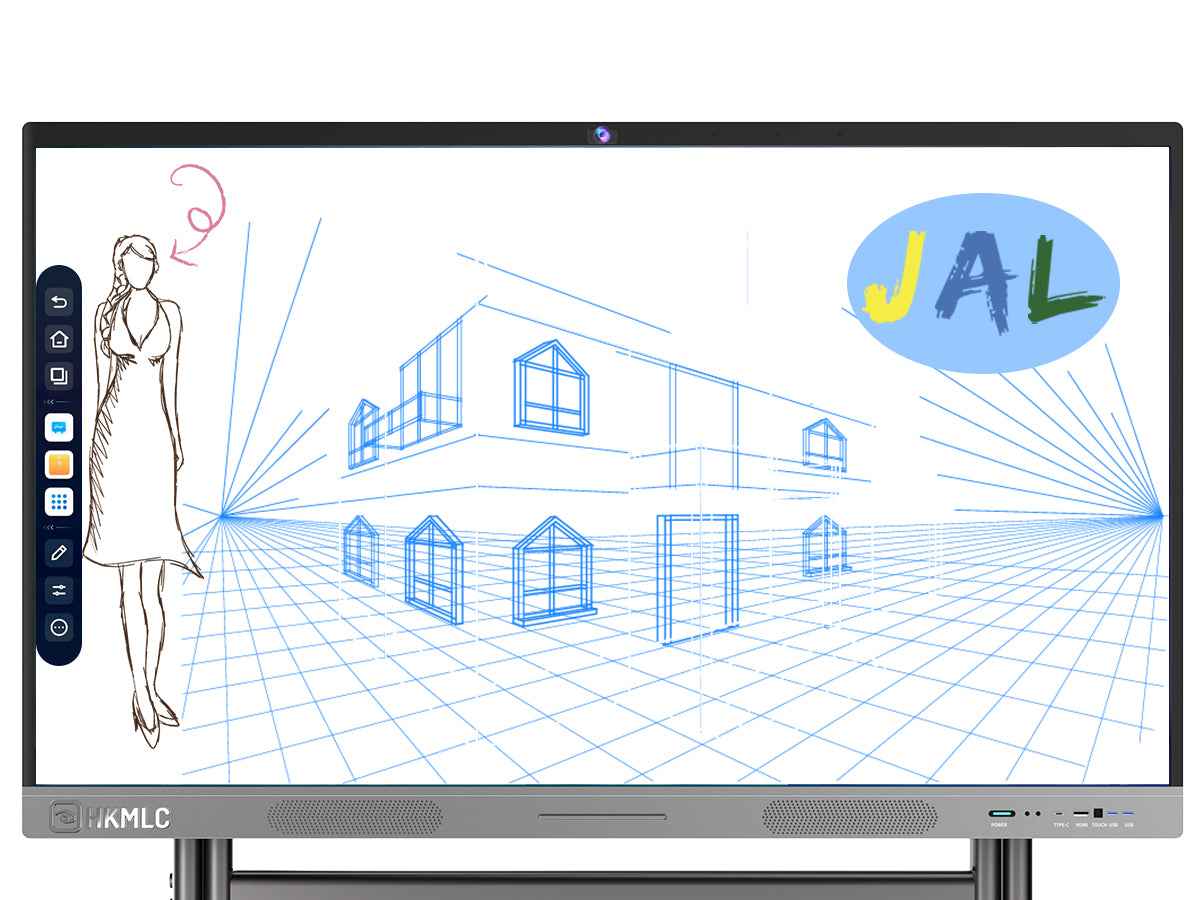The HKMLC Smart Board transcends the capabilities of a TV or computer. It merges the functions of a TV, computer, whiteboard, display, projector, and monitor into a single, streamlined device—making it the ultimate all-in-one solution for any setting, whether at home, in the office, or in the classroom.
Powered by ChromeOS, the HKMLC Smart Board supports your team's favorite apps and all major video conferencing platforms.
Designed to elevate visual communication, client engagement, and team collaboration, the HKMLC Smart Board is your go-to tool for seamless integration and productivity.