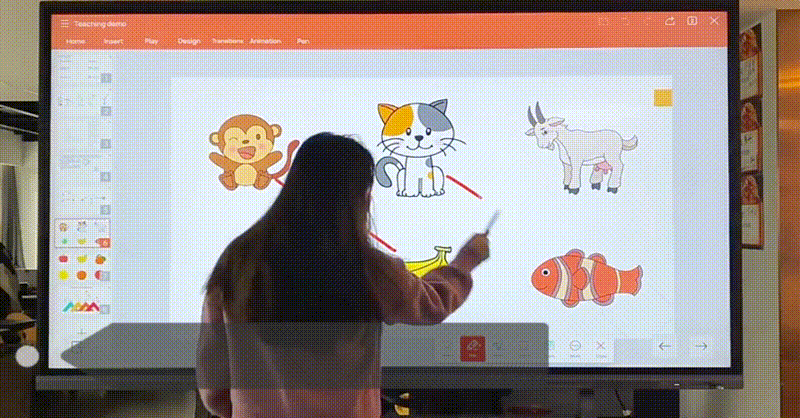




Simplify IT operations with easy setup and fleet management of multiple classroom boards. Streamline the onboarding process with seamless integration into existing IT environments. Effortlessly align with your school's established security measures to ensure robust data protection.
Discover HKMLC’s educational impact in a short video