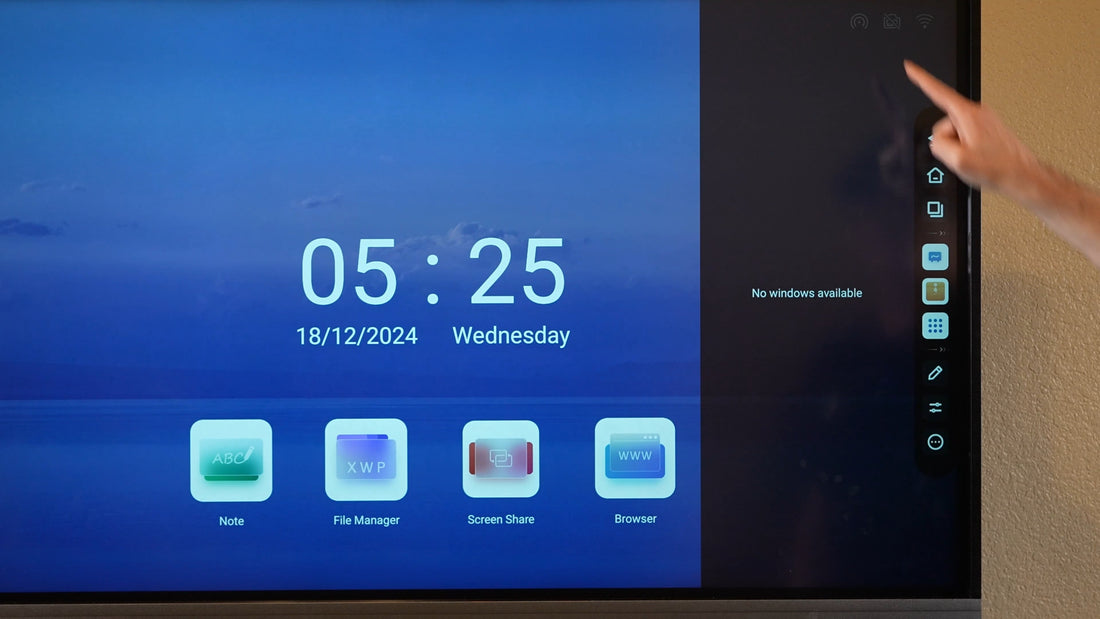
The HKMLC Smart Board is an interactive display that enhances the efficiency of both learning and work in both educational and professional settings. It has a remarkable standout feature – the multi-tasking sidebar, where users can run several applications at the same time. The HKMLC smart board with its user-friendly interface allows to handle tasks without needing to jump from screen to screen, thus, enhancing productivity.
The HKMLC Smart Board sidebar capabilities will enable on-screen, multi-tasking user experience through the ability to synthesize multiple applications in real-time. Whether you teach a class, host business presentations, or conduct brainstorming sessions, multitasking(activity) improves workflow efficiency. Users can:

Press to Access the Sidebar – Release the multi-tasking feature on HKMLC smart board sidebar.
If you can navigate smoothly from one app to another, you can work or study more efficiently.
Instead of continually having to bring open and closed applications into view, users can keep all the tools needed available at once, simplifying the handling of projects, lessons or meetings.
And for educators, you do have the benefit of the HKMLC smart board you would be able to open interactive whiteboards, educational applications and online resources at the same time. While actively engaging with students in real-time, teachers can keep lesson plans open.
For corporate users, you can keep slideshows, notes, and reference documents open all at the same time and still transition to another app seamlessly without breaking up your presentation.
If you have lagging or unresponsive applications, try:
We have HKMLC smart board that enhances your multi-tasking side bar and boosts your performance and work flow. This augmentation intends to elevate productivity, simplifying work for not only professionals and educators but students as well.
No comments
0 comments