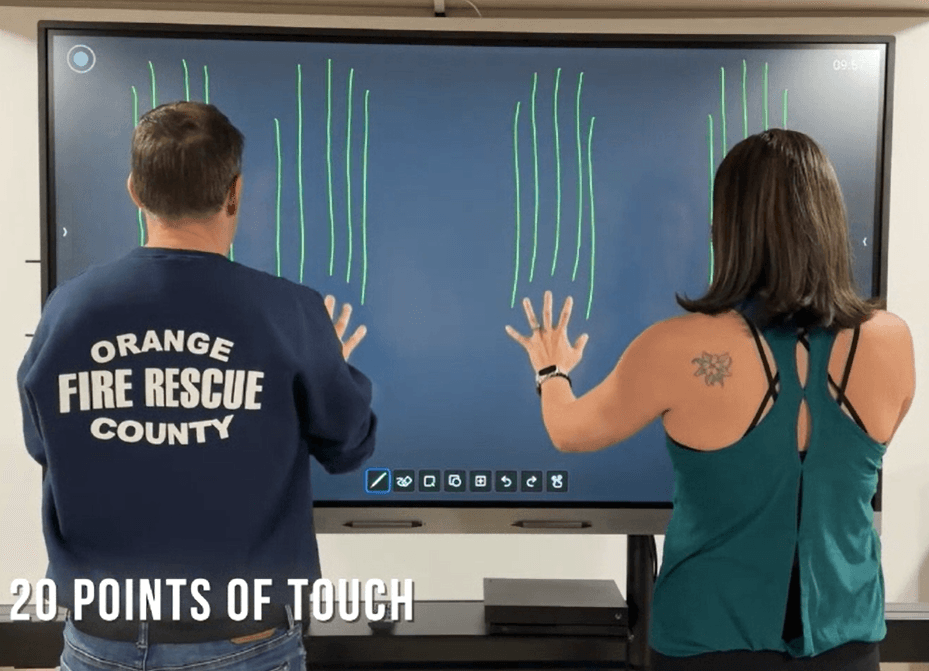
Screen touch points, also known as multi-touch points, refer to the number of simultaneous points of contact that a touch screen can accurately recognize and respond to. This technology allows users to interact with their devices in more complex ways than just tapping or swiping with a single finger. In this blog, we’ll explore the touch point meaning, how it works, and why it’s an essential part of modern touch screen technology, especially with tools like the HKMLC Smart Board.

A touch point refers to any place where a user makes contact with the screen. The number of touch points a screen can handle determines how many fingers, styluses, or other objects it can recognize at the same time. For example, with a 5-point touch screen, a device can detect up to five points of contact simultaneously, while a 10-point touch screen can handle up to ten.

Early touch screens were limited to single-touch recognition, meaning they could only detect one point of touch at a time. In this setup, users could perform basic interactions like tapping, scrolling, or swiping with a single finger, but any other point on the screen would be ignored. This limitation made it challenging to perform tasks that required multiple interactions simultaneously.
With the development of multi-touch technology, screens began to recognize multiple touch points at once. This allowed for more complex interactions, such as:
The touching points meaning expanded with multi-touch technology, allowing users to perform several tasks at once, such as resizing images or interacting with multiple buttons on the screen.
The difference between a 5-point vs. 10-point touch screen lies in the number of simultaneous touch inputs the device can handle. A 5-point touch screen allows for up to five points of contact, which is enough for most basic interactions, like pinch-to-zoom or two-finger scrolling. However, a 10-point touch screen offers greater flexibility, allowing for more advanced gestures and better performance in tasks requiring precise and simultaneous inputs, such as playing multi-finger games or using collaborative applications like the HKMLC Smart Board.
A higher number of touchpoints allows users to engage with their screens more naturally and efficiently. For example, on the HKMLC Smart Board, multiple users can interact with the screen at once, each using multiple fingers. This capability is ideal for collaborative environments, where teams can brainstorm, draw, and manipulate data simultaneously. A device that supports more points of touch allows for more fluid, intuitive interactions.
When using a device like the HKMLC Smart Board, having more touchpoints translates into increased productivity. For example, designers and professionals who need to work on complex tasks benefit from the ability to interact with multiple elements on the screen simultaneously. This capability is particularly useful in collaborative settings, where several people may need to touch the screen at once to work on a project together.
Multi-touch screens like those on the HKMLC Smart Board are versatile enough for a wide range of applications, from educational environments to business presentations. The ability to recognize many screen points simultaneously makes it easier to manipulate data, navigate applications, and improve overall user experience.
For businesses or educators using the HKMLC Smart Board, the ability to recognize multiple touchpoints has transformed teaching and collaborative work. It allows students and teams to interact with the board at the same time, solving problems and working together in ways that were not possible with older, single-touch screens.
When deciding between a 5-point vs. 10-point touch screen or even higher, it’s important to consider the complexity of the tasks you’ll be handling. A 5-point touch screen is generally sufficient for basic operations like pinch-to-zoom, two-finger scrolling, or light collaboration. However, if your work requires more advanced gestures, such as group collaboration or multi-finger inputs in design software, a 10-point touch screen like the one on the HKMLC Smart Board will provide a more seamless experience.
Understanding what touchpoints are and how they work is key to getting the most out of modern touchscreen devices. Whether you’re using a tablet, smartphone, or interactive display like the HKMLC Smart Board, knowing the number of touch points supported by your device can help you make more informed choices and enhance user experience.
With the HKMLC Smart Board, you can double your efficiency by taking advantage of its high multi-touch capabilities, allowing for richer collaboration and interaction. Whether you need to manipulate data, present to a group, or collaborate with others, having a device with advanced multi-touch support makes all the difference.
No comments
0 comments