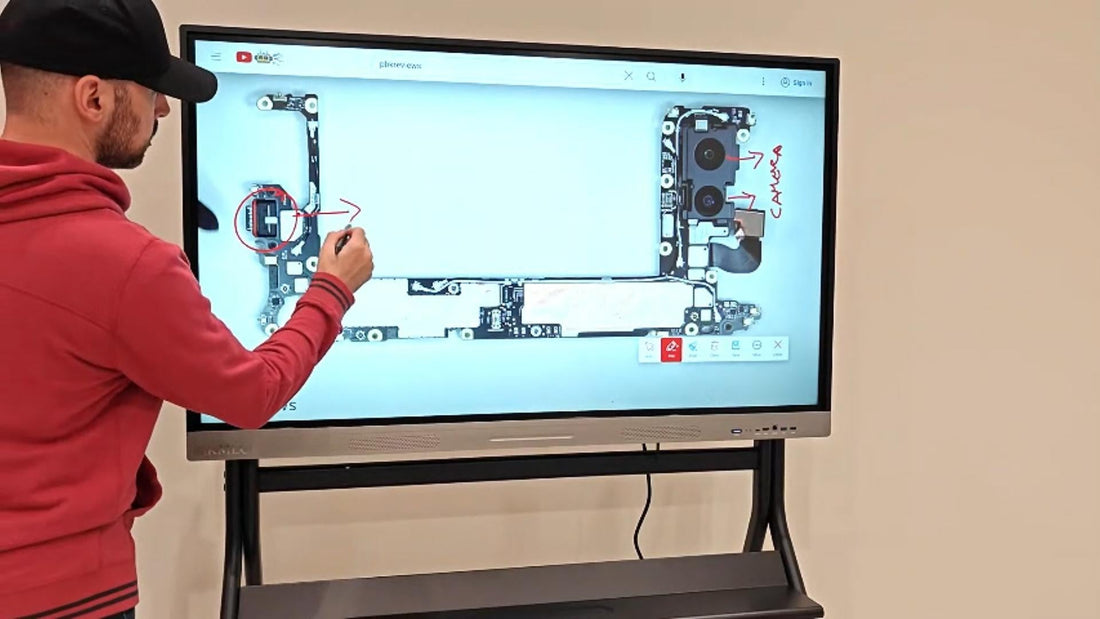
That trend is shifting how we learn and collaborate. Now they are used in classrooms, offices, and meeting rooms to help people interact with digital content in an entertaining and efficient way. In this post, we are going to discuss what interactive screens are, how they work, and what makes them so effective.
Interactive screens are display panels used to touch or write on directly. These are much more attractive than screens as you can draw on them with your fingers (or with a pen). These displays can connect to various devices, play videos, and run apps, making them perfect for collaboration and learning.
Interactive screens are already equipped with a few great features:
· Touch input – Input is entered in the form of a direct finger or stylus interaction with the screen.
· Multiple touch – Several people are able to use the screen simultaneously.
· HD Display – This makes sure everything looks sharp and clear.
· Connectivity – Easy to connect to computers, tablets, and smartphones.

Screen content can often be duplicated onto interactive screens from all of these different devices.
· Higher Engagement – When people can touch the screen, they are more likely to stay active.
· Enhanced Collaboration – Several people can interact on the screen simultaneously, which makes it ideal for teamwork.
· Enhanced Knowledge – Students in schools learn the best when they are actively engaged with the subject matter.
Interactive screens serve many venues:
· Education – Great for teachers to use for lessons, activities, and interactive learning.
· Business – They can be used during meetings for presentations, brainstorming, and sharing ideas.
· Public Spaces – They are also used in commercial spaces for commercials or informational displays.
Consider the following when selecting an interactive screen:
· Size – Ensure the screen is appropriate for the area you will use it in.
· Resolution – Check that the screen has high enough resolution that everything is clear.
· Connectivity – Opt for a screen that can easily connect to your other devices.
The interactive screen examples include the HKMLC Explorer Elite Dual 75 and the HKMLC Explorer Essential 55. Both support dual operating systems, so you can switch between Android and Windows seamlessly. These boards also come with high-resolution displays and multi-touch, making them ideal for classrooms and work settings.

Also, thanks to its massive, flexible dual OS setup, a big screen, and versatility to run a range of interactive tasks including games, the HKMLC Explorer Elite Dual 75 and HKMLC Explorer Essential 55 can be serious class rivals to other popular series. These HKMLC Smart Boards are user-friendly and offer excellent customizability that suits any occasion.
Whether you are looking to enhance your collaboration and learning experience, the HKMLC Smart Board can be the one-stop solution for all your needs. These boards are designed to enhance both learning and business sessions, with dual OS support, high-definition displays, and multi-touch functionality. These maximum interactive experiences promise to be fun wherever you visit, whether that's via the HKMLC Explorer Elite Dual 75 or HKMLC Explorer Essential 55.
No comments
0 comments