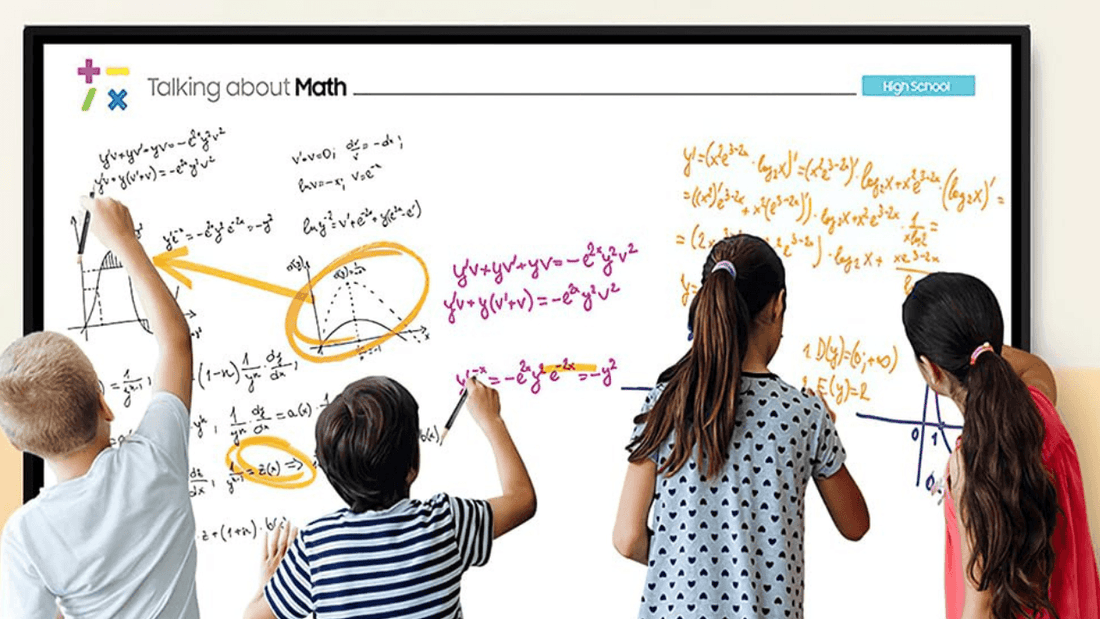
The demand for online education has grown immensely, and the e-learning industry is expanding exponentially. Beyond higher education institutions, virtual classroom systems are becoming indispensable tools for delivering quality, interactive educational experiences. The global e-learning market reached $200 billion in 2019 and is expected to double by 2026. This significant growth highlights virtual learning environments' importance in education and corporate training.
Setting up a virtual classroom effectively for your educational institution. This article will guide you through setting up a virtual classroom efficiently for your educational institution. Below are 10 steps designed for both beginners and those familiar with online education to help you establish a successful virtual classroom setup.

A virtual classroom is an online learning environment that closely simulates a physical classroom. By utilizing digital tools such as virtual classroom software, learning management systems (LMS), online assessments, and video conferencing platforms, instructors can facilitate both synchronous (real-time) and asynchronous (self-paced) learning. Online classrooms enable student-teacher interactions through discussion boards, quizzes, assignments, and video lessons, providing an immersive and effective learning process.
Follow these 10 easy steps to make an online class that is interactive, engaging, and effective for learners:
Before setting up your virtual classroom, you need to define your learning objectives. Consider the following:
Clearly outlining your goals will help you choose the right platform and create courses that address the needs of your learners.
Choosing the right virtual classroom software is critical. There are many platforms available, each offering different features. Here’s what you should consider when selecting a platform:
It’s also a good idea to start with a virtual classroom software that offers a free trial, allowing you to evaluate its features and customer support.
Once you’ve selected your virtual classroom system, the next step is to create an online class. Most platforms follow a similar process:
If you have multiple learning groups, consider creating separate classrooms to keep data organized. This is especially useful if you offer white-label options for clients, allowing them to customize the classroom with their branding.
Assigning instructors and group admins helps manage large numbers of learners efficiently. Instructors can:
Group admins can oversee smaller groups of learners, ensuring that everything runs smoothly, particularly in large programs like compliance or safety training. Effective delegation is crucial for virtual classroom systems with many learners.
For ease of access, enable Google Single Sign-On (SSO) for your learners. SSO allows users to log in with their Google credentials, reducing password fatigue and enhancing security. By implementing SSO, learners can quickly and securely access the virtual classroom system, making it easier to get started.
Now that your virtual classroom setup is complete, it’s time to build your courses and quizzes. Here’s how to create engaging content:
You can also group courses into learning paths, providing structured, step-by-step content progression for learners.
Collaboration is essential in any virtual classroom. Set up discussion boards, Q&A communities, and group projects to encourage interaction. Many LMS platforms offer real-time discussions, file sharing, and feedback options, ensuring that communication flows freely among learners. This sense of community will foster a deeper learning experience.
To enhance real-time interaction between instructors and learners, integrate your virtual classroom with video conferencing tools like Zoom, Google Meet, or Microsoft Teams. This allows instructors to:
This synchronous learning approach adds a personal touch to the virtual classroom, supplementing the asynchronous courses.
Before launching your online classroom, it’s crucial to test everything. Ensure that:
Testing will help you identify and fix any potential issues before learners begin their courses.
The final step is to assign courses to learners. You can do this manually or automate the process through group settings or learning paths. Setting up reminders and notifications can also help learners complete their courses on time.
Setting up a virtual classroom is a simple yet powerful way to enhance learning for educational institutions and corporate training programs. By following these 10 steps, you can create an interactive virtual classroom system that meets the needs of your learners.
From defining learning objectives and selecting the right virtual classroom software to creating engaging content and fostering collaboration, every step is crucial for delivering an effective e-learning program. Virtual classrooms offer flexibility, accessibility, and engagement, enabling learners to thrive in today’s online education landscape.
With the right virtual classroom setup, you can provide an enriching and dynamic learning experience that caters to the needs of students and instructors alike. Whether you're teaching a corporate training session or running a university course, a virtual classroom ensures that learning is accessible and efficient for everyone involved.
The HKMLC Smart Interactive Whiteboard is not only the perfect complement to a virtual classroom but also a powerful tool for enhancing interactivity and collaboration. With its advanced touch technology and versatile applications, the HKMLC Smart Board brings a more dynamic learning experience to the classroom, helping teachers and students achieve their educational goals with ease. Choose the HKMLC Smart Board today to elevate your online education experience!

No comments
0 comments