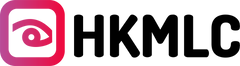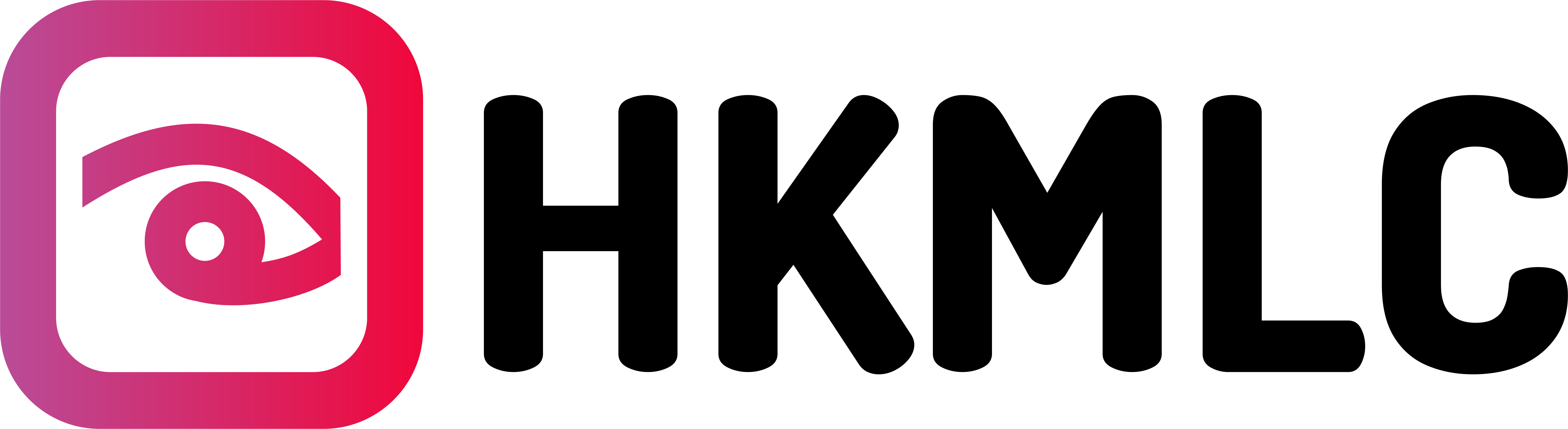Visual tools like concept mapping make organizing your thoughts or brainstorming ideas so much easier. Whether you’re a student, teacher, or professional, concept maps allow you to visually see how different ideas interrelate, making complex information more understandable and memorable. This article outlines what concept mapping entails, how it works, and how you can get started with using it for better conceptual notes and collaboration.
What is a Concept Map?
A concept map is a diagram that visually portrays relationships among ideas or concepts. It organizes and links ideas in a hierarchical structure, helping users derive insight into how different elements are connected. In concept maps, ideas or concepts are displayed as nodes, usually in circles or boxes, while relationships between them are depicted as labeled arrows or lines.
Though often confused with mind mapping, concept mapping emphasizes the connections between ideas rather than just categorizing topics. Concept mapping is highly useful in fostering comprehension—showing how different concepts are related—and it helps develop a deep understanding of complex information.
How Do Concept Maps Work?
Concept maps consist of two essential components:
- Ideas (Nodes):These are the main concepts being explored and are represented by circles, boxes, or other shapes.
- Relationships (Links):Represented by arrows or lines that connect nodes, these lines illustrate the relationships between concepts. They often contain connecting words or phrases like "leads to," "is part of," or "causes," explaining how one idea relates to another.
The goal of a concept map is to show how individual ideas form part of a broader schema, making it an excellent tool for conceptual note-taking. With concept maps, you can view large-scale and detailed levels of information simultaneously, which helps improve understanding and long-term retention of information.
What Are Concept Maps Used For?
Conceptual maps have applications in both business and education. Below, we explore some of these uses:
Concept Mapping in Business
- Strategic Planning: Concept maps can be extremely valuable for strategic planning. They help companies visually represent their current state and future goals, identifying key opportunities, risks, and the steps required to achieve strategic objectives.
- Understanding Your Team: Concept maps allow leaders to visualize how different roles within a team interconnect. They can also highlight communication bottlenecks or process inefficiencies, which can be addressed to enhance team performance.
- Brainstorming: Concept maps are major tools for brainstorming sessions, whether conducted individually or in groups. They help organize and expand ideas visually, making the brainstorming process more creative and effective.
Concept Mapping in Education
- Exploring Literary Themes: In literature classes, concept maps help students analyze themes or characters by showing how they connect to other works. Concept maps allow students to identify similarities and differences in themes across multiple stories.
- Concept Map Note-Taking: Conceptual note-taking helps students better organize their lecture notes by displaying relationships between ideas rather than just writing down fragmented information. This method provides a clearer understanding of the material.
- Cooperative Learning: In classrooms, concept maps foster collaboration. Students work together to create concept maps, pooling their knowledge to improve their understanding of the subject matter.
- Planning Papers or Assignments: Students can use concept maps to outline essays or assignments, focusing on key ideas and their supporting details. This ensures that all necessary elements are included and that the relationships between them are clear.
- Understanding Complex Concepts: Concept maps break down complex topics into smaller, more manageable pieces, allowing students to see how individual ideas are connected and helping them grasp nuances in the subject matter.
How to Make a Concept Map
Want to create your own concept map? Follow these steps:
Step 1: Choose Your Medium
There are several ways you can create concept maps, depending on your preferences and needs:
- Pen and Paper: Ideal for quick brainstorming or personal use.
- Interactive Whiteboards: Useful when collaborating in the same room with your team.
- Digital Tools: Given the rise of remote and hybrid work, interactive digital whiteboards or online platforms are invaluable for real-time collaboration, no matter where your team is located.
Step 2: Develop the Big Idea
Start by selecting the primary concept or focus question your map will address. This will be the central theme, and every other idea will link back to it.
Step 3: Generate Related Concepts
Next, brainstorm and list subordinate ideas related to the main concept. Try to generate 15–20 ideas, organizing them from general to specific. Keep descriptions brief—one or two words for each concept—to prevent your map from becoming text-heavy.
Step 4: Group Shapes and Lines
Organize your ideas hierarchically under the central concept, placing the most general ideas at the top and more specific ones beneath. Use arrows or lines to connect the ideas and add connecting words to clarify the relationships between them.
Step 5: Refine the Map
Once your preliminary map is complete, step back and review the relationships. Ask yourself:
- Does each idea logically fit in its position?
- Are any ideas better linked to one another or better located elsewhere?
- Can I use more specific linking words?
This process will sharpen your clarity on the relationships between concepts and improve your map’s overall structure.
Create Your Concept Map with Vibe Interactive Whiteboards
Concept mapping is most effective when interactive, and digital tools like Vibe Interactive Whiteboards make collaboration easier. Vibe’s software offers an infinite canvas for brainstorming, organizing, and linking ideas—making it perfect for creating concept maps.
With Vibe, team members can collaborate in real time, regardless of location. They can simultaneously add nodes, links, and comments to the same board, combining individual creativity with group input. The software saves your work in the cloud, allowing you to pick up where you left off in future sessions.
Additionally, Vibe’s interactive features enable teams to present ideas visually and share updates, making concept maps not just a tool for organizing ideas but also for communicating them effectively.
Conclusion
Concept mapping is an invaluable tool for conceptual note-taking, problem-solving, and understanding complex information. Whether in business or education, concept maps allow users to visualize and organize ideas, leading to greater comprehension and retention.
With tools like the Vibe Interactive Whiteboard, concept mapping becomes even more powerful. The ability to collaborate in real time, share maps instantly, and store them securely in the cloud elevates concept mapping to a new level of efficiency and creativity.
The next time you’re brainstorming or organizing your thoughts, give a concept map a try—and consider using a tool like HKMLC Smart Board to streamline the process and enhance collaboration.