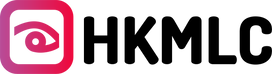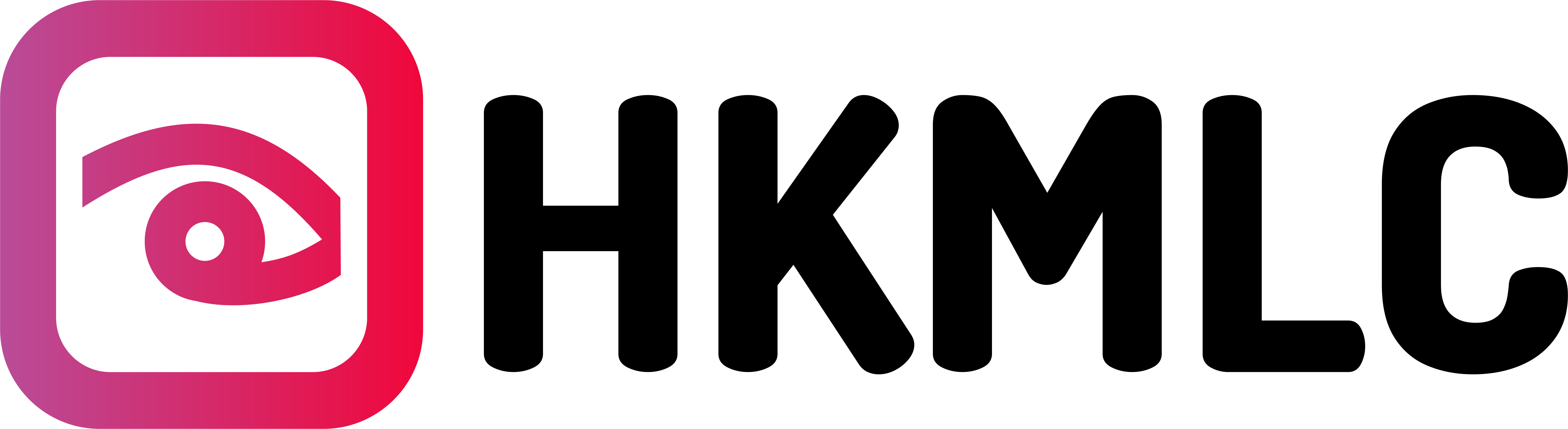Paperless Meeting System Solution
The paperless meeting system uses a paperless meeting interaction system based on mobile internet, modern communication technology, audio technology, video technology, and software technology. It achieves a paperless meeting through the electronic exchange of documents. Its features include network-based file transmission, electronic file display, intelligent file editing, and controllable file input and output. The core functions mainly include meeting sign-in, file distribution, file upload, file synchronized presentation, voting, and more. A commonly used system for paperless meetings runs on the Android platform.
The application of a tablet-based HKMLC paperless meeting system is widespread. It is primarily used in high-end organizations with the capacity to invest, focusing on scenarios that require interaction through mobile terminals within a local area network. This allows for file distribution, meeting sign-in, voting, service calls, and other functionalities. From a technical perspective, the system emphasizes the confidentiality of meeting transmissions by encrypting documents, converting them into custom formats to prevent leaks. The file synchronization technology relies on touchscreen trajectory tracking and emulation technology to control data flow.
Concept of Paperless MeetingsA basic characteristic of the paperless meeting system is that the meeting room is equipped with a public video display screen and individual seat monitors that can be independently controlled by attendees. When in asynchronous mode, participants can operate their smart terminals individually. In this mode, the smart terminal functions as a standalone computer, allowing each participant to switch between synchronous and asynchronous display of public signals with one click.
The paperless meeting system encompasses various equipment, including audio systems, video systems, meeting systems, software for meeting services and assistance, and seat display screen lift or flip systems. It also includes public display systems like projectors or splicing screens. Other essential equipment often found in meeting rooms includes network switches, central control systems, DVD players, and video matrix systems.
Many system integrators and software developers have made numerous attempts to create and improve paperless meeting systems. A paperless meeting system should first be an intelligent meeting system. This intelligence extends beyond the ability to control meeting room equipment and provide smart tools and services for meeting processes. It should also enable the intelligent handling of meeting procedures, usage methods, material searches, and decision-making. The system must adapt to rapid advancements in IT, new software products, and the massive growth in backend data and information resources driven by the rise of the internet, cloud computing, and big data.
Centered around an LCD touchscreen terminal (such as a touchscreen display or meeting flat panel), the system integrates high-definition video, unified communication capabilities, intelligent multi-screen interaction, smart meeting room control, and audio-visual collection and amplification systems. This creates a “people-first” intelligent meeting experience. The system integrates various meeting functions (e.g., video sign-in, service requests, voting, messaging, document viewing, synchronized display with annotations, video on-demand or live streaming, internet browsing, and speaking). It provides users with a natural human-machine interaction interface using a simulated UI, supporting multi-touch gestures like pinch-to-zoom, swipe to turn pages, annotate, and save. Additionally, it allows mobile terminals like smartphones, tablets, and laptops to collaborate with the intelligent display terminal for smart sharing and interactive control.
There are currently two mainstream forms of the system: foldable and retractable, both supporting manual angle adjustment for better viewing.
In-Meeting Functions of Paperless Systems- Meeting Sign-In: Electronic sign-in and status tracking of participants.
- Participant Lookup: Display detailed information of meeting attendees.
- Meeting Documents: Display and open documents distributed by the administrator, support document viewing, annotation, and synchronization for sharing during live presentations.
- Meeting Notes: Take notes throughout the meeting.
- Electronic Whiteboard: Conduct handwritten demonstrations on a simulated whiteboard, making meetings more vivid and interactive.
- Communication: Real-time participant communication and internet browsing.
- Personal Files: Import and manage private local files, voting, and decision-making during meetings.
- Video Services: Play video files or live streams.
- PC Mode: Use the paperless terminal as a standard PC, supporting full-screen sharing.
- Chairman Functions: Special features for the chairperson, including interface control and voting management.
- Central Control: Support for unified lift control and system shutdown, as well as operating equipment connected to the central control.
- File Pushing: Distribute files to any meeting participant.
- Post-Meeting Archiving: Archive meeting records, package, and save documents used during the meeting.
- Enhanced Features: Support external PC demonstrations.
- External PC Support: Share the desktop of an external PC to the paperless terminals or a projector. This requires the external PC to be connected to the local area network of the paperless system and run the supporting software.
Management and Settings
The management terminal of the paperless meeting system provides a wide range of management and setting functions, including device management, seat editing, attendance management, and background settings. These functions allow the management and configuration of meeting room seats, terminal devices, and meeting attendance.
- Device Management: Allows the addition or deletion of participant tablet Mac addresses, seat number editing, and adding or removing seats.
- Seat Editing: Used to manage the seating arrangement of participants in the meeting room and their names.
- Attendance Management: Enables real-time tracking of participant attendance, showing names and check-in times for specific seats. It also allows exporting attendance records for the meeting.
- File Management: Meeting materials can be managed hierarchically. The meeting assistant can set access permissions for documents when uploading them. Participants are free to view and annotate permitted documents.
- Background Settings: The meeting assistant can choose or customize meeting room backgrounds and send them to all participants.
Document Viewing and Synchronization
- Participants can read meeting documents and make handwritten annotations.
- When the speaker syncs local operations to all participants, they can choose to view the presentation synchronously or browse other meeting materials on their own (including common formats like Word, PPT, etc.).
Meeting Agenda
The meeting assistant can edit and publish the meeting agenda via the management terminal. After publication, all participants can view the agenda on their local devices. The assistant can also display the agenda on a large screen for the entire meeting room.
Meeting Voting
When decisions require participant votes, the meeting assistant can initiate a poll with multiple-choice questions. Participants select their responses without needing to input text. Results can be saved or displayed on a large screen for all to see.
Convenient Messaging
During the meeting, the assistant can send messages to all participants or individual participants through the "Send Message" function. Participants can reply if needed. For urgent matters, the assistant can send a message directly to the relevant leader without disrupting the meeting.
Meeting Archiving
Supports archiving meeting content, including documents used during the meeting, conclusions, and annotations. After the meeting, the assistant can manage the archived content.
Meeting Services
Provides various services during the meeting. Participants can request items like paper, pens, or refreshments through the meeting service option. The assistant receives the request and provides the necessary assistance.
No Printing, No Disposal, Time-Saving and Efficient
It reduces office expenses and labor costs while aligning with higher-level directives for paperless operations.
Convenience and Efficiency, Enhanced Participant Experience
Solves both the issue of confidential meeting materials and synchronization between participants and the presenter, improving the meeting experience.
Energy Efficiency and Environmental Responsibility
Enhances meeting efficiency while reducing resource waste from printing, contributing to environmental protection and fulfilling corporate social responsibility.
Mobile Work, Reflecting Corporate Identity
Paperless meetings are a form of mobile work, a necessary step toward full paperless operations, enhancing corporate image and reflecting unique corporate identity.