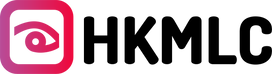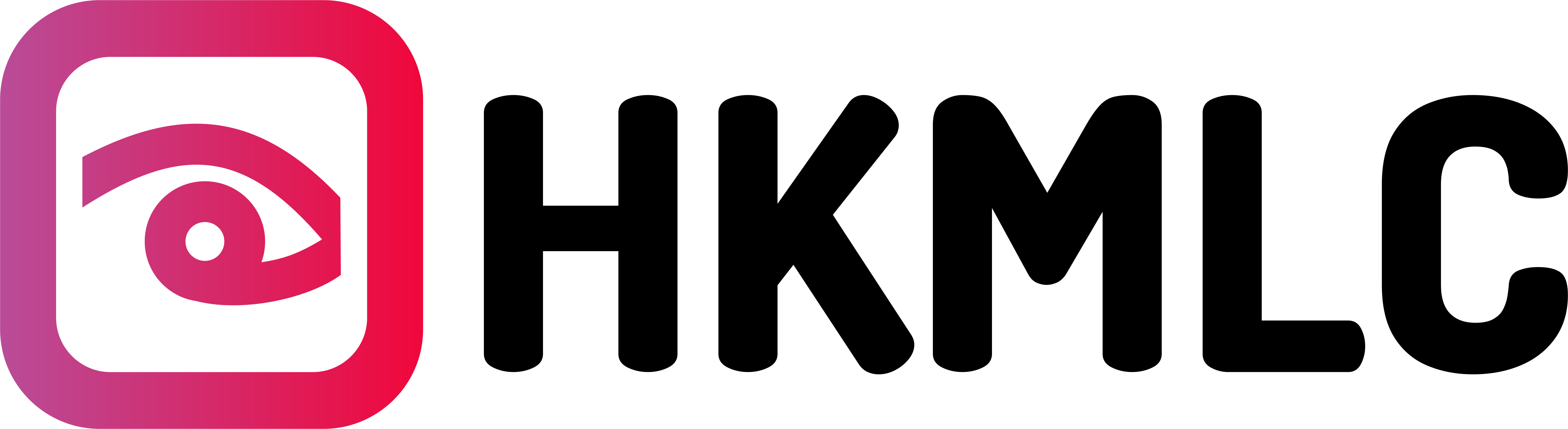Conference rooms are not immune to technological advances. Today’s fast-moving, tech-driven marketplace requires businesses to adopt solutions that simplify in-person, hybrid, and remote meetings and enable constant information flow. An innovative smart board, like the HKMLC Interactive Display, fulfills both requirements by enhancing team collaboration and communication. This article will focus on how to use a smart board for office meetings.
How do businesses and teams use smart boards for meetings?
Effective collaboration and brainstorming drive successful businesses. However, getting all stakeholders, experts, and remote workers into one meeting room can be daunting and costly. You can leverage a digital whiteboard, like the HKMLC Interactive Display, to overcome these challenges. Here are six ways to use this smart board for office meetings:
- Enhance in-person meetings
Traditionally, the firm’s top management and team leaders relied on direct speech to inform or instruct employees. This approach can bore some people to sleep. You can use the HKMLC Interactive Whiteboard for conference calls with in-person attendees to enhance interaction and communication. The main selling point of the HKMLC smart board is its 500 NITS high-brightness display, offering enhanced visibility, accurate color reproduction, wide viewing angles, and an immersive multimedia experience. This energy-efficient smartboard has a light-sensing function that automatically adjusts the brightness based on light sources in the environment.
- Enable remote meetings
Today’s businesses work with remote teams globally to increase their competitive advantage. However, meeting team members in different regions can be tricky. The HKMLC Interactive Whiteboard can help you reach your company’s remote workers. This smartboard has an in-built 4800MP camera for remote video conferencing and sound source and portrait capture. It concentrates the video footage on the speaker, enhancing focus and viewing convenience. You can integrate the electronic whiteboard with apps like Microsoft Teams, Zoom, and Google Meet to share files and images with remote teams. These features enhance data access and collaboration.
- Streamline collaboration
Teams collaborate in-person or remotely during office meetings to execute mission-critical tasks and initiatives. The HKMLC smartboard has several features and integrations that help streamline collaboration. You can connect up to 9 devices simultaneously to stream videos through the electronic whiteboard. Another benefit of using the HKMLC smartboard is its integration with 3rd-party collaboration tools, including Microsoft Teams, Zoom, Google Meet, and Cisco WebEx.
- Improve employee training
Many educational institutions and teachers use interactive whiteboards to enhance comprehension and retention. Businesses can leverage innovative solutions like the HKMLC smartboard for employee training. The HKMLC digital whiteboard has an Open App Ecosystem, allowing users to access the best apps. Trainers can leverage PowerPoint and Word to convey teachings in text or import PDFs, screenshots, docs, and images into their content from reliable sources. You can buy the 55” HKMLC smart board with a camera for your training rooms to enhance trainees’ engagement and content retention.
- Simplify brainstorming
Employees engage in brainstorming to spark new ideas or solve existing problems. These sessions are held in an environment that allows all parties to contribute freely and inspires creativity. The HKMLC Digital Whiteboard can help you meet these requirements. During ideation, participants can use HKMLC’s 2x touch pen to write notes or draw diagrams on the interactive display in real time. The smart board supports a 20-point touch, allowing multiple team members to contribute ideas simultaneously. You can connect participants’ devices to add relevant content to the screen. The HKMLC electronic whiteboard supports annotations to simplify brainstorming and uses Eshare Pro for high-quality screen casting. During brainstorming sessions, participants can scan the QR code to save the annotated content on the smartboard.
- Deliver immersive presentations
Visualization is vital for success in presentations. With the HKMLC Interactive Display, presenters have robust tools to deliver the information they want to their audience without being boring. You can use customizable templates to create your presentation quickly on popular apps like PowerPoint and Word. Then, import images, music, videos, and files to your digital whiteboard to enhance your content.
Final Words
The HKMLC Interactive Whiteboard offers many benefits for businesses. It can improve in-person and remote meetings, simplify collaboration and brainstorming, enhance staff training, and transform presentations with immersive experiences. You can buy the 75-inch HKMLC smart board to deliver these benefits to your company’s meeting room. Contact the HKMLC team today!