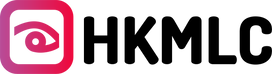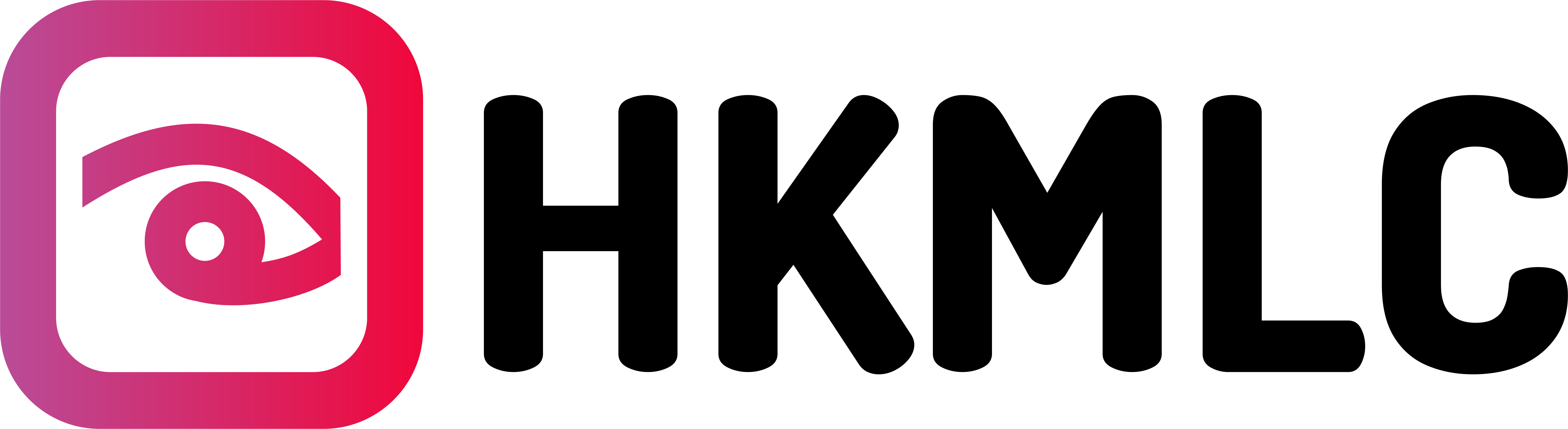Interactive whiteboards are a powerful teaching tool that can enhance student engagement and improve learning outcomes. Here are some methods and suggestions for using interactive whiteboards in teaching:
1. Introducing Multimedia Resources:
Interactive whiteboards can be used to display multimedia resources such as images, videos, and audio. Teachers can present relevant visuals or videos on the whiteboard to capture students' interest and help them better understand and retain the content. Below are some specific applications:
1.1 Displaying Images:
Teachers can use the whiteboard to showcase relevant images, such as real-life photos, illustrations, or maps. This allows students to grasp concepts more intuitively and deepen their memory of the content. For example, in a geography class, a teacher can show photos of different regions of the Earth, helping students to better understand the unique characteristics of each area.
1.2 Playing Videos:
Interactive whiteboards can be connected to a computer or other multimedia devices, allowing teachers to play videos related to the lesson. Videos can help students observe real-world scenarios, experimental processes, or animations, increasing their understanding and interest in the subject. For instance, in a biology class, a teacher might show a video about animal ecosystems, enabling students to gain a clearer understanding of different animals' lifestyles and their interactions.
1.3 Playing Audio:
Teachers can use the whiteboard to play audio resources, such as recordings, music clips, or natural sounds. Audio content helps students better perceive and understand auditory information, improving their listening skills. For example, in a language class, a teacher can play recordings to help students learn correct pronunciation and intonation.
By displaying multimedia resources, interactive whiteboards can create a rich and diverse learning environment that stimulates students' curiosity and interest. Students can also engage with the whiteboard, actively exploring and learning from multimedia resources, thus enhancing their ability to learn independently. This teaching approach makes learning more dynamic and enjoyable while helping students better understand and retain the material.
2. Interactive Demonstrations and Explanations:
Teachers can use interactive whiteboards for demonstrations and explanations during lessons. They can write, draw, highlight, or erase on the whiteboard to clarify concepts and processes. This interactive method captures students' attention and deepens their understanding of the material. Below are some specific techniques:
2.1 Writing and Drawing:
Teachers can use the writing tools on the whiteboard to write text, formulas, or key terms. They can also draw charts, diagrams, or flowcharts to explain concepts and processes more clearly. By writing and drawing in real time, teachers can guide students to think and participate in discussions, improving their comprehension of the subject.
2.2 Highlighting and Erasing:
During interactive demonstrations, teachers can use the highlighting tools to emphasize key points, critical information, or relevant connections on the whiteboard. This helps students better understand the teacher's explanations and reinforces their grasp of the material. At the same time, teachers can use the erasing tools to remove unnecessary markings, keeping the whiteboard clean and organized.
2.3 Dynamic Demonstrations:
Interactive whiteboards often feature dynamic presentation capabilities, allowing teachers to display processes, animations, or simulations. For example, in a physics class, the teacher can demonstrate the motion path of objects on the whiteboard, helping students better understand the laws of motion. These dynamic presentations capture students' attention and increase their interest and understanding of the subject.
2.4 Student Interaction:
Teachers can invite students to participate in interactive demonstrations, allowing them to use the whiteboard or answer questions. This involvement increases student engagement and motivation, promoting active learning and critical thinking. Teachers can provide immediate feedback and guidance during these interactions, helping students better grasp and master the material.
By incorporating interactive demonstrations and explanations, interactive whiteboards create an engaging and intuitive learning environment that enhances student learning outcomes. Teachers can make the learning process more participatory and interactive through writing, drawing, highlighting, erasing, and interacting with students, helping them to better understand and retain the content.
3. Student Participation and Collaboration:
Interactive whiteboards can encourage active student participation and collaboration. Teachers can invite students to engage with the whiteboard by answering questions, solving problems, or sharing their ideas. This participation fosters interaction and engagement, promoting both learning and communication. Here are some specific methods:
3.1 Hands-on Operation:
Teachers can invite students to come up to the whiteboard to showcase their ideas, solve problems, or demonstrate processes. For instance, in a math class, a student might be asked to solve a problem or demonstrate the solution on the board. This hands-on involvement motivates students to actively participate in learning and boosts their enthusiasm.
3.2 Answering Questions:
Teachers can use the interactive features of the whiteboard to pose questions and invite students to respond. Students can use the board’s tools to write answers, draw diagrams, or highlight key information. This participation helps students think critically and express their viewpoints, improving their problem-solving and communication skills.
3.3 Group Collaboration:
Teachers can divide students into groups and have them collaborate on activities using the whiteboard. Each group can share a section of the board to discuss, draw charts, or solve problems together. This fosters interaction and teamwork among students, enhancing their ability to cooperate and work as a team.
3.4 Sharing Learning Resources:
Interactive whiteboards can be connected to students' personal or electronic devices. Teachers can share learning resources with students, allowing them to explore and learn collaboratively. Using the interactive tools on the whiteboard, students can engage in discussions and exchanges with teachers and peers, exploring and understanding knowledge collectively.
By encouraging student participation and collaboration, interactive whiteboards create a more engaging and cooperative learning environment. Through hands-on operations, answering questions, group work, and resource sharing, students become more involved in the learning process, improving both their engagement and learning outcomes. Additionally, collaboration among students enhances peer learning and personal development.
4. Games and Interactive Activities:
Interactive whiteboards can be used to design and conduct a variety of games and interactive activities. Teachers can create interactive games, puzzles, quizzes, and other activities, allowing students to participate through touch and interaction with the whiteboard. These activities make learning more fun and engaging, stimulating students' motivation. Below are some common types of activities:
4.1 Interactive Games:
Teachers can design various interactive games, such as maze games, puzzle games, and physics simulations. Students can engage by touching and interacting with the whiteboard to solve problems or complete tasks. These games spark students' interest and enthusiasm, encouraging them to explore and understand the subject matter more deeply.
4.2 Quiz Competitions:
Teachers can create quiz competitions where students answer questions on the whiteboard to earn points. Students can write answers or select options using the whiteboard’s tools. These activities encourage students to think critically, develop a sense of competition, and enhance their understanding and memory of the material.
4.3 Collaborative Puzzles:
Teachers can split an image or chart into several parts and have students work together to complete the puzzle. Each student or group can use the whiteboard tools to place their puzzle piece in the correct spot. This type of activity fosters teamwork and coordination skills, promoting a sense of collaboration among students.
4.4 Interactive Simulations:
Teachers can use the dynamic presentation features of the whiteboard to create interactive simulations. For example, in a history class, a teacher might simulate the development of a historical event, allowing students to alter the course of events through their interaction with the whiteboard. These simulations help students better understand and experience the impact and outcomes of historical events.
By designing and conducting various games and interactive activities, interactive whiteboards can increase the fun and engagement in learning, motivating students to be more active in their studies. Through touch and interaction with the whiteboard, students explore and apply knowledge in meaningful ways, improving both their learning outcomes and interest. Additionally, these activities help develop students' teamwork, critical thinking, and problem-solving skills.
5. Recording and Saving Learning Content:
Interactive whiteboards can record and save teaching content. Teachers can write, draw, and annotate on the board during lessons, then save the content as electronic files or print them out for students to review. This enables students to revisit the material, reinforcing their understanding and retention. Here are some specific features:
5.1 Writing and Drawing Features:
Teachers can use the whiteboard’s writing and drawing tools to present text, charts, and key information. This visual representation of the lesson content helps students better understand and remember the material.
5.2 Saving as Electronic Files:
Interactive whiteboards typically have a saving function, allowing teachers to save written and drawn content as electronic files. Students can then access these files at any time, providing flexibility for review and study without time or location constraints.
5.3 Printing Output:
Teachers can also print the content from the whiteboard, offering students hard copies for reference. This allows students to take notes and mark up the material on paper, offering another flexible way to utilize learning resources.
5.4 Sharing and Distribution:
Saved electronic files can easily be shared with students via email, learning management systems, or online platforms. This enables students to review the material on their own schedule, enhancing the effectiveness of their learning.
By recording and saving lesson content, interactive whiteboards provide students with convenient and flexible tools for review. Students can access these resources anytime, deepening their understanding and retention of knowledge. Additionally, saved files offer valuable reference materials for teachers to reflect on and improve their teaching methods.
Conclusion:
In summary, interactive whiteboards are a feature-rich teaching tool that can enhance student engagement and learning outcomes. Teachers can use them for multimedia presentations, interactive demonstrations, student participation and collaboration, games and interactive activities, as well as for recording and saving learning content. These applications enrich the teaching process, inspiring students’ interest and motivation to learn.