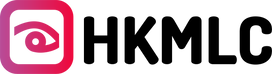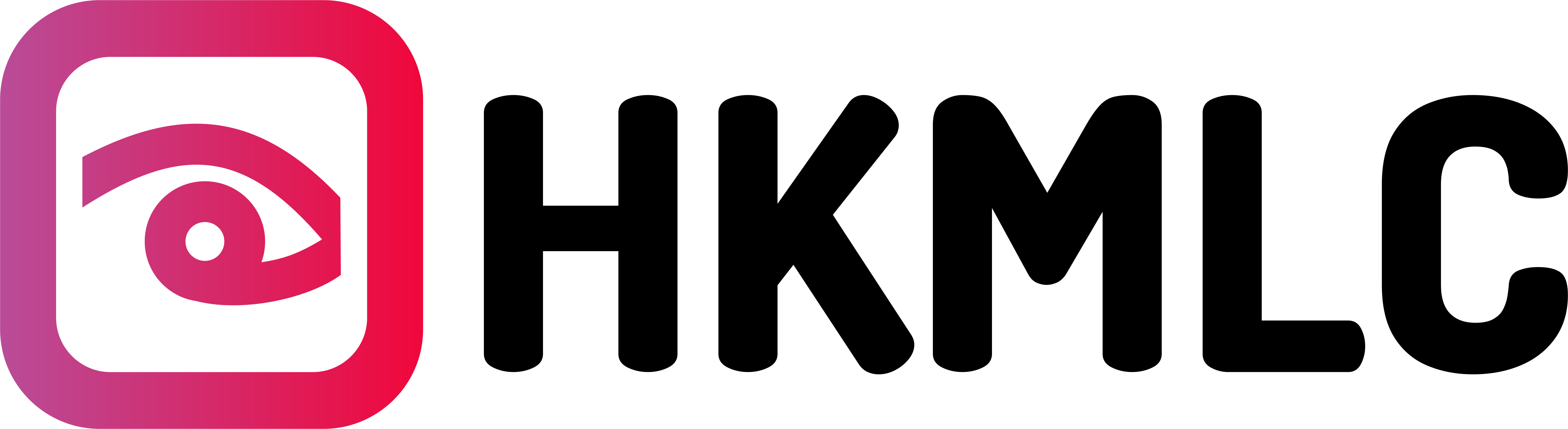The choice between a touchscreen and a non-touchscreen laptop largely influences how you are going to use the device, the kind of tasks that will be performed, and the overall cost. In fact, both options have some distinct advantages, and the right choice depends on your specific needs.
Pros of Touchscreen Laptops:
Touchscreen laptops can provide a more interactive experience as users are able to tap, swipe, and pinch directly on the screen. This can be very useful for creative professionals, such as graphic designers, who require a stylus for extra precision. More touchscreen laptops come in 2-in-1 designs; most of them double up as tablets. This is very convenient in flexible situations, such as reading, sketching, and making presentations.
Applications that have much to do with creative work or are educationally related are much more intuitive with touch. Programs like Adobe Illustrator or Photoshop, even some productivity apps, can be quicker and easier to use by touchscreen. Touchscreen laptop integration with an HKMLC Smart Board will further drive productivity and collaboration in both education and corporate environments.
However, with such benefits also come a few associated trade-offs. Touchscreen laptops would typically be pricier, heavier due to extra components, and feature shorter battery life compared to their non-touch cousins. It can also be a pain in the neck as far as the glossy screen is a factor that yields glare in brightly lit environments.
Pros of Non-Touchscreen Laptops
They are always more economically priced, which most of the time means greater specifications at any given price. In that respect, for those who are extremely cost-conscious, non-touch screen models do allow very good value for money, allowing you to invest your money elsewhere, for example in tools like the HKMLC Smart Board.
One of the major advantages of non- touchscreen laptop deals is that they have a longer battery life. Without the additional power drain from touchscreen technology, they will, on average, last longer on a single charge. They are lighter and thinner, making them easily portable—very suitable for travelers and commuters alike. It may be easier to pay attention to your work with a nontouchscreen model, without a touchscreen there to help provide a source of distraction, thus being helpful in professional settings.

Choosing the Right Laptop
The touchscreen vs. non-touchscreen laptop decision should be based on need and intended use.
Choose a touchscreen laptop if:
You want a device that serves as a tablet, too.
You use creative software that really benefits from direct interaction.
You will like the intuitive nature of navigation with touch.
Choose a non-touchscreen laptop if you need to:
Be very budget-constrained and get the most specs for your money.
Long battery life and portability are a must.
You are someone who likes to work traditionally with a laptop; you don't need the distractions of a touchscreen.
Which Laptop is Right for You?
Touchscreen and non-touchscreen both have their positives. If you are going to go for a touchscreen model, make sure to get the best touchscreen laptop deals for maximum value. Otherwise, non-touch screen laptops bring durability and a more budget-friendly price tag, making them perfect for those just needing a simple computer that gets the job done.
Go one step further—try paring your laptop with an HKMLC Smart Board to take the interaction to a different level, especially in the educational or corporate setup. Such a combination can really jack up engagement, collaboration, and productivity to yield an investment worth its salt.