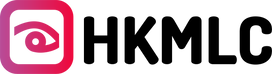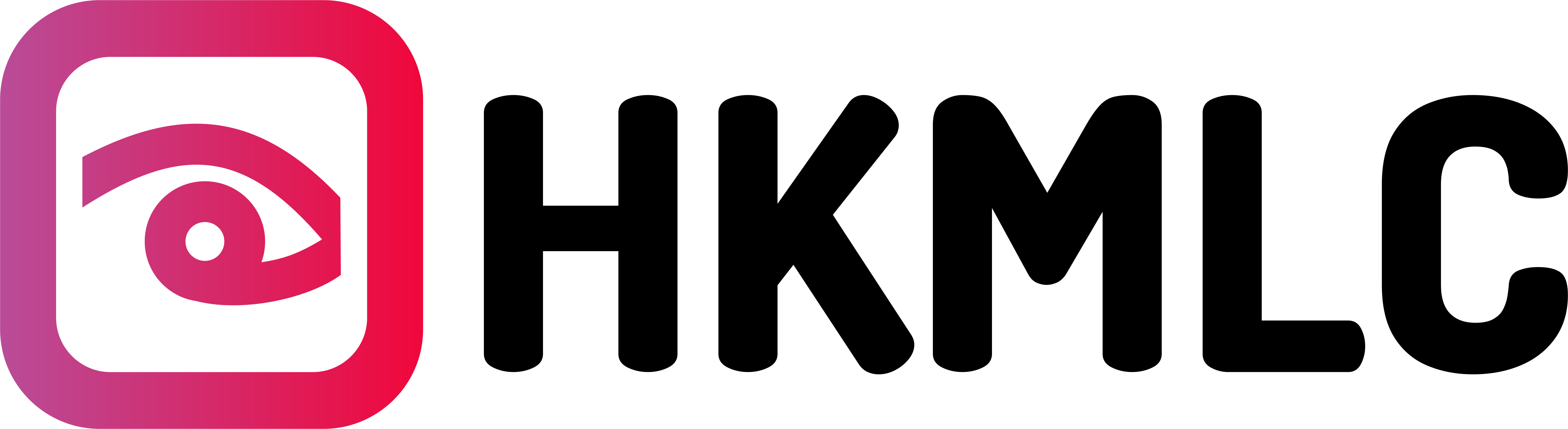Since ancient times, great storytellers combined unique tactics to engage the crowd and grab their attention. You can borrow a leaf from storytellers to improve your classroom or office presentations. Today’s audiences are enticed by interactive content. They demand more than static info displays. Enter smart whiteboards for presentations. Innovative solutions, like the HKMLC smartboard, help presenters enhance audience engagement. How do you use smart boards to make your presentation more interactive?
What is an interactive smartboard for presentation?
The best interactive whiteboards for presentation integrate robust tools in one solution. For example, the HKMLC H55 smartboard offers a projector, whiteboard, computer, television, kiosk, and audio. These features are essential for presentations. First, create your presentation using customizable templates and apps like PowerPoint and Word. Then, upload your slides or docs to your HKMLC system with a 32G SSD and A7 CPU.
HKMLC’s built-in projector works seamlessly with the A7 CPU to display uploaded content on the 55” 4K screen. The HKMLC interactive whiteboard for presentation has 2 20W speakers and 8 array MICs. These built-in tools deliver recorded and live audio with high-quality clarity. The digital whiteboard also allows users to import images, music, videos, and files. You can leverage this feature to make your presentation more interactive.
How do smart whiteboards make presentations more interactive?
The best presentation creates a two-way dialogue, allowing you to engage the audience and exchange ideas. It’s about interacting and encouraging user participation, not dishing out info or your opinions to a passive crowd. Here are four ways to make your presentations more interactive with a digital whiteboard:
- Interactive content can help you present your ideas without boring the audience. First, import images, music, and videos to your HKMLC smart board. Then, insert them into your presentations to create that wow factor.
- Use a smart board to collaborate with attendees to keep them active. The HKMLC electronic whiteboard supports a 20-point touch. So, you can invite participants to add notes, comments, or questions to your board.
- Make your content more accessible to enhance audience engagement. The HKMLC smart board has Eshare Pro for screen casting. During a presentation, the audience can scan a QR code to save the content on your digital whiteboard. You can also export the content on the board to your cloud drives for easy sharing.
- If you host a hybrid presentation, use a smartboard to engage with remote attendees. The HKMLC digital whiteboard has a 4800MP camera, microphones, and speakers for video conferencing. Leverage these components to deliver in-person or remote presentations.
Final Words
Audience engagement is essential for your presentation to deliver the intended outcome. The best electronic whiteboard should enhance visualization, content sharing, and interaction with the audience and remote participants. It can make your presentations more interactive.
HKMLC offers interactive whiteboards for classrooms and businesses. The 55-inch H55 Pro smartboard is perfect for presentations with up to 15 attendees. You can buy the 75” HKMLC digital whiteboard for presentations with larger audiences. Both offer innovative apps, video conferencing, and collaboration tools. Explore the HKMLC smartboard collection today!