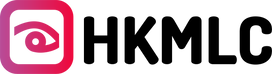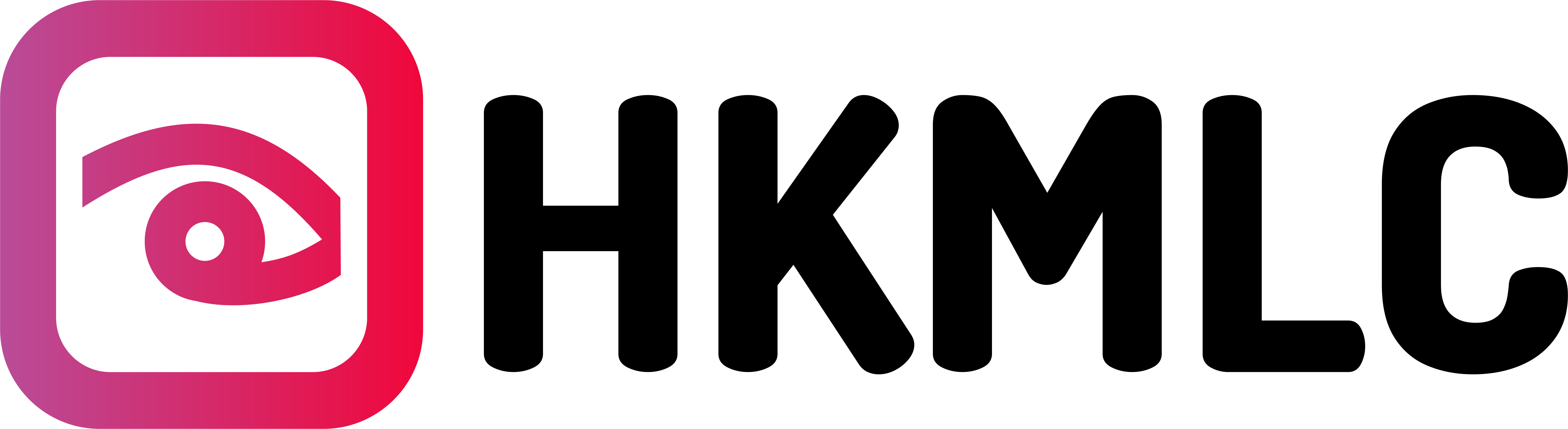A digital whiteboard, also referred to as a smart interactive whiteboard, is a device used in classrooms, businesses, and collaborative environments for making presentations, facilitating interactive learning, and more. Essentially, the digital dry erase board integrates one computer that works as an input device for driving and interacting with on-screen applications directly on its surface. But how do I use a smart board effectively? Here's a breakdown of how it works.
How It Works Step by Step
1. Applications Running: The first step in using a smart board with projector is to connect it to your computer. The computer runs any desired application or software. The content from the screen is then sent to the projector for the smartboard.
2. Image Projection: The smart interactive whiteboard with projector projects the image from the computer onto its surface, allowing the whiteboard to act as a large display screen for the computer’s output. This enables users to interact with their applications directly on the board, rather than using a mouse or keyboard.
3. Touch Detection: The digital whiteboard is equipped with sensors that detect any form of contact, whether it’s a finger, stylus, or pointer. When the user touches the screen, the board registers that touch as an input command.
4. Input Control: Once the whiteboard detects touch, it interprets those actions as mouse movements or clicks, allowing users to control applications just as they would with a traditional mouse. So if you’re wondering how to use a smartboard, it’s as simple as tapping and dragging on the screen, making navigation intuitive.
Enhancing Your Experience with Interactive Whiteboards
Many smart boards with projectors come with additional tools to optimize their functionality. Let’s explore some common features that make these boards indispensable for interactive presentations:
- Control Buttons and Pen Tray: Many interactive whiteboardscome with pen trays and control buttons. These allow users to switch between functions like left-click, right-click, or digital ink tools. For example, selecting a pen from the tray enables users to draw or write directly on the screen.
- Collaborative Software: Programs like HKMLC whiteboard and other smart board interactive whiteboardsoftware are designed to facilitate dynamic presentations and real-time collaboration. These tools enable users to annotate, highlight, and edit content directly on the board.
The Impact of Digital Whiteboards on Learning and Collaboration
The introduction of digital whiteboards and smart board interactive whiteboards has revolutionized how we present, teach, and collaborate. By connecting a computer and a projector for smartboard systems to a touch-sensitive surface, users can interact with digital content in a more intuitive and engaging way.
For educators and business professionals alike, the ability to quickly annotate and navigate through materials in a visual and hands-on manner enhances both teaching and productivity. For instance, when students or colleagues are able to see dynamic content live on a digital dry erase board, they are more likely to engage with the material.
Interactive whiteboard in education: Presentation, teaching, and collaboration. The development of the computer-projector combination introduces a touchscreen surface. In this way, a new dimension in the interaction with digital content has been achieved. More intuitive and engaging control over digital content is brought by an interactive whiteboard: the user is in much more intuitive and engaging control over digital content. HKMLC smart whiteboard software offers a whole new realm of possibility in terms of interactive learning or dynamic presentations, among other tools.